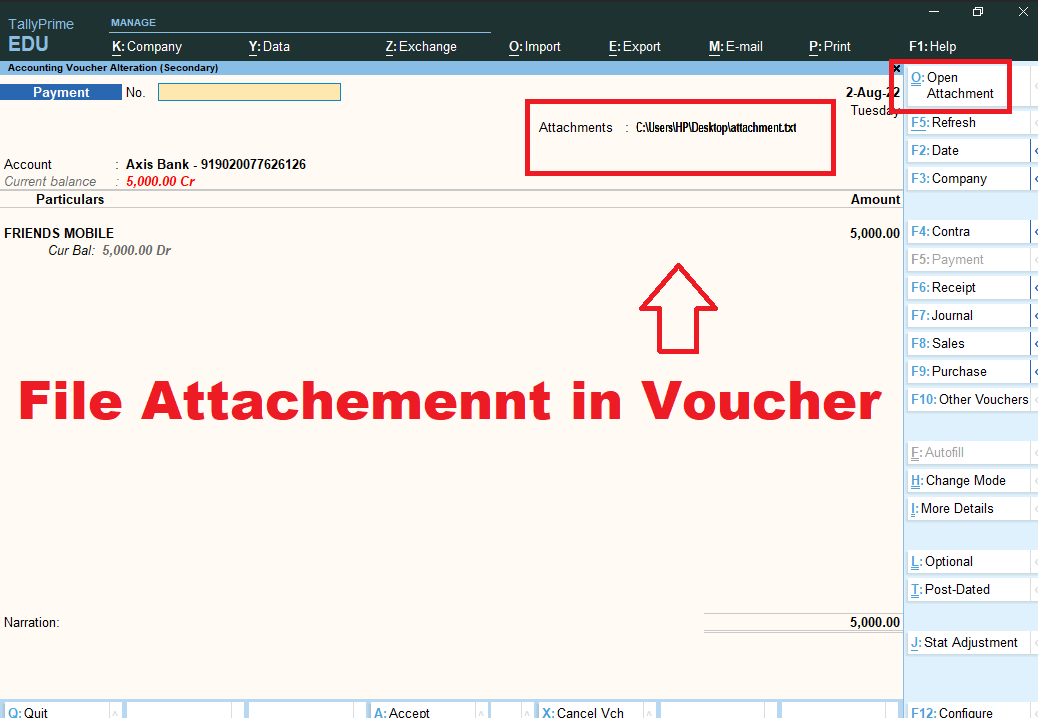We put a lot of effort into making everything great. Tally is now the most useful accounting and business software, and we may alter Tally to suit our needs due to TDL Codes. In this post we will see how to Attach Document in Voucher.
Sometimes while creating vouchers for things like sales, purchases, journal entries, and payments, we wonder whether we may include any crucial scans of documents. Yes! It is much faster to attach a document in Tally Voucher than to search through files and other locations. Simply open Tally to view the attachment. This will both save us a tonne of time and help us avoid making mistakes.
I thus have a very essential task for you and your company.
With this amazing free Tally ERP9 and Tally Prime TDL code we can attach any document, when we creating vouchers and can see it latter.Your documents can be in JPG or Pdf or any other form. This Tally TdL make our work more effective and accurate. This is must have TDL file for Tally ERP9 and Tally Prime that can use for lifetime.
It will work in all Tally versions. for more detail watch the video.
TDL code:
[#Part:VCHTitle2right]
Option:AttacType:@@IsSales or @@IsPurchase or @@IsPayment
[!Part:AttacType]
Add:Line:AtEnd:AttacTypeLw
[Line:AttacTypeLw]
Field:MediumPrompt,LWAttaType
Local:Field:MediumPrompt:Info:"Attachments:"
Local:Field:MediumPrompt:Width:8% Page
[Field:LWAttaType]
Use:Name Field
Storage:AttahedFileLW
Width:20
SetAs:#LWAttaType
Skip:$$InAlterMode
[#Form:Voucher]
Add:Top Button:At Beginning:OpenDoc
[Button:OpenDoc]
Title:$$LocaleString:"Open Attachment"
Key:Ctrl+O
Action:Browse Url Ex:#LWAttaType
[System:UDF]
AttahedFileLW:String:1101HOW TO USE TDL CODE:
- Copy above TDL code and make a text file.
- Save text file then load in Tally Prime (Method provided below the code)
- Now go to create vouchers, there you will find a space to paste file path.
- And same you will find Open file button in side bar to open attachment of vouchers at any time even after saving a voucher.
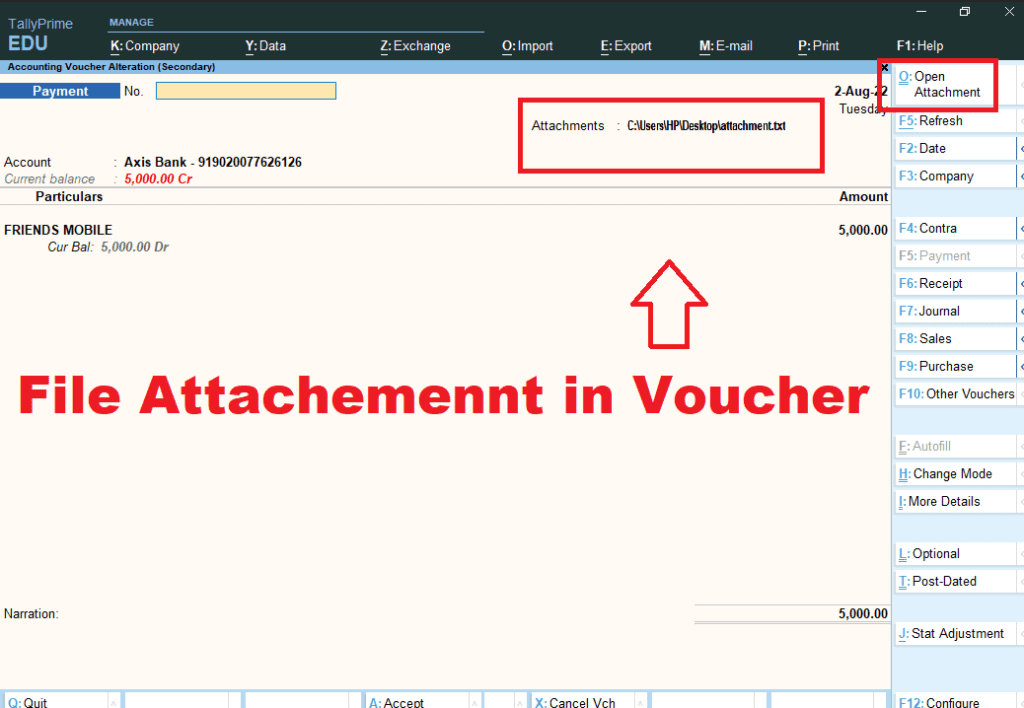
This is best free TDL to have in your Tally . Must have TDL file for Tally ERP9 and Tally Prime that can use for lifetime. This free TDL Code will perfectly work with Tally Prime.
Watch above video to learn :
- How to see how to create own field in Tally voucher screen.
- How to create side bar button in Tally.
- How to use storage in Tally TDL
FOLLOW THE BELLOW INSTRUCTIONS TO LOAD TDL FILE IN TALLY:
- Make a Text file of above code
- Save it in to your computer
- Copy the text file path including Name and extension (as – C:\Users\HP\Desktop\rec\attachement.txt)
- Open Tally Prime Software
- Click on Help and click on TDL & Addon (for Tally Prime)
- Press F4 (to open a Box)
- Set Load TDL file on Startup – Yes
- Paste The path in blank space
- Press enter and save
- Now your voucher with attachment TDL is ready to use.

-
2023 Best Trick to Create Own Unlimited High Quality AI images
With this trick we will create Unlimited High Quality AI images, with the help of google colab. Artificial intelligence (AI) has revolutionized the way we create and consume content. With the help of AI, it is now possible to create unlimited high-quality images in a matter of minutes. In this blog post, we will show…
-
Ultimate Ecommerce Reconciliation
With this automatic Ultimate Ecommerce Reconciliation utility we can reconcile all type E-commerce platforms (Amazon, Flipkart, Meesho, Myntra etc.) sales with there payments. We can reconcile all data order wise and stock item wise with one click. Also try Excel to Tally Ultimate Ecommerce Import This Ultimate Ecommerce Reconciliation utility has below features: Other benefits…
-
2023 Best Tally TDL to See Party Wise and Product Wise Sale Report
This Tally TDL to See Party Wise and Product Wise Sale Report will help to see which item you sold more and which item you sold less. And same also can see which customer buy which items more and which customer buy which item less. We all know Tally is a popular accounting software used…