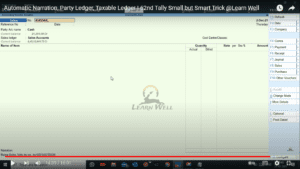Stop Master duplication in Tally TDL can boost your business performance. Tally is a most usable business software in India because of it’s simplicity and reporting system. If you maintain your masters and vouchers correctly in Tally then it will become life saving tool for business. But sometime by mistake we create some duplicate masters with another name and by repeating this mistake we make our Tally Data a garbage and can not create a proper reports. So we need to avoid this type mistakes if we want to do proper accounting.
To avoid this type mistakes I have something special for our Tally. We can create a TDL to avoid master duplication so we can do all things in proper way.
So today in this post we will create a TDL for our Tally prime and also for Tally ERP9 to prevent duplicate masters. In this TDL we will add a Master list in Tally Master creation screen so when we go to create masters first we track the name of Ledger or Item that we want to create then after searching we can create unique masters.
This is must have Tally TDL for Tally Prime and Tally ERP9 to prevent master duplication.With this Free Tally Prime TDL, we can add ledgers and item lists in our master creation screen that can be tracked by typing present names in Tally master.
In this code we do two steps – one for Ledger master and another for Item masters.
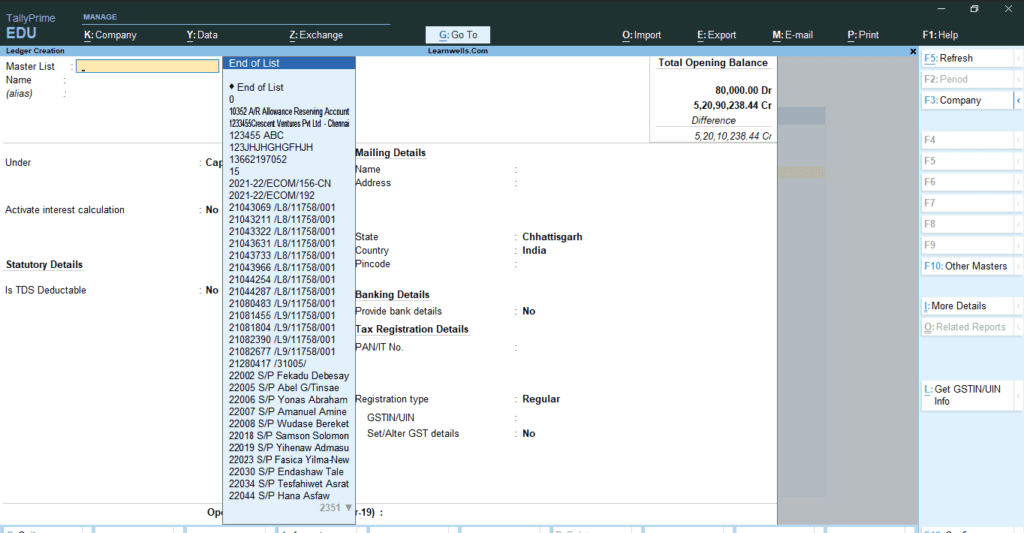
TDL Code
[#Part:MST Basic]
Option:LearnwellMaster:@@IfLedger
Option:LearnwellMaster2:@@IfItem
[!Part:LearnwellMaster]
Add:Line:At Beginning:LWMstLine
[Line:LWMstLine]
Field:ShortPrompt,LwmstF
Local:Field:ShortPrompt:info:"Master List"
Local:Field:ShortPrompt:Width:8% page
[Field:LwmstF]
use:Name Field
Table:LWCollectionLed, End of List
[Collection:LWCollectionLed]
Type:Ledger
Add:Format:$Name,20
Filter:IfLedger
Fetch:*.*
[!Part:LearnwellMaster2]
Add:Line:At Beginning:LWMstLine2
[Line:LWMstLine2]
Field:ShortPrompt,LwmstF2
Local:Field:ShortPrompt:info:"Master List"
Local:Field:ShortPrompt:Width:8% page
[Field:LwmstF2]
use:Name Field
Table:LWCollectionItem, End of List
[Collection:LWCollectionItem]
Type:Stockitem
Add:Format:$Name,25
Filter:IfItem
Fetch:*.*
[System:Formula]
IfLedger:$$IsLedger
IfItem:$$IsStockItem
HOW TO USE TDL CODE:
- Copy above TDL code and make a text file.
- Save text file then load in Tally Prime (Method provided below the code)
- Now go to create Ledger or Stock Item Master
- There you will find ledger list or item list and can search the name before creating new master.
This is best free TDL to have in your Tally . Must have TDL file for Tally ERP9 and Tally Prime that can use for lifetime. This free TDL Code will perfectly work with Tally Prime.
Watch above video to learn :
- How to add master table in Master creation screen.
- How to alter Tally Master creation screen fields and parts
FOLLOW THE BELLOW INSTRUCTIONS TO LOAD TDL FILE IN TALLY:
- Make a Text file of above code
- Save it in to your computer
- Copy the text file path including Name and extension (as – C:\Users\HP\Desktop\rec\Stop Duplicate.txt)
- Open Tally Prime Software
- Click on Help and click on TDL & Addon (for Tally Prime)
- Press F4 (to open a Box)
- Set Load TDL file on Startup – Yes
- Paste The path in blank space
- Press enter and save
- Now your prevent duplicate TDL is ready to use

-
2023 Best Trick to Create Own Unlimited High Quality AI images
With this trick we will create Unlimited High Quality AI images, with the help of google colab. Artificial intelligence (AI) has revolutionized the way we create and consume content. With the help of AI, it is now possible to create unlimited high-quality images in a matter of minutes. In this blog post, we will show…
-
Ultimate Ecommerce Reconciliation
With this automatic Ultimate Ecommerce Reconciliation utility we can reconcile all type E-commerce platforms (Amazon, Flipkart, Meesho, Myntra etc.) sales with there payments. We can reconcile all data order wise and stock item wise with one click. Also try Excel to Tally Ultimate Ecommerce Import This Ultimate Ecommerce Reconciliation utility has below features: Other benefits…
-
2023 Best Tally TDL to See Party Wise and Product Wise Sale Report
This Tally TDL to See Party Wise and Product Wise Sale Report will help to see which item you sold more and which item you sold less. And same also can see which customer buy which items more and which customer buy which item less. We all know Tally is a popular accounting software used…