Today with this TDL file we generate invoice wise profit in one click. Everyone need fast and simple method to use everywhere. And in a business always need a stability and profit increment.
If you want to do business smoothly then always need a profit tracker. If you use Tally Prime or Tally ERP9 then you can use Sales Profit button directly in Tally through this invoice wise profit TDL file.
Yes! With this amazing free Tally ERP9 and Tally Prime TDL code we can add a profit showing button on our Tally home screen. This Tally TDL will will help you to see profit of every invoice. This Tally TdL make our work more effective and accurate. This is must have TDL file for Tally ERP9 and Tally Prime that can use for lifetime.
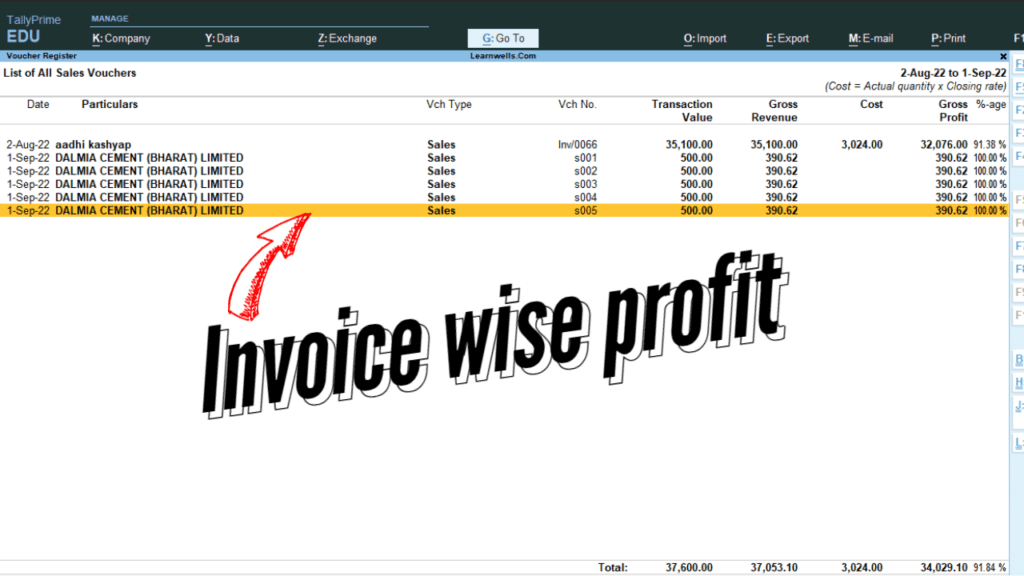
Invoice wise Profit Button TDL Code:
[Button:SalesProfit]
Key:Ctrl + F8
Title:"Sales Profit"
Action:Trigger Key:D,A,S,Enter,F7
[#Form : Default]
Add : Top Button : At Beginning : SalesProfit
[#Menu : Main Menu]
Add : Top Button : At Beginning : SalesProfit
[#Menu : Default]
Add : Top Button : At Beginning : SalesProfit
[#Form : Voucher]
Add : Top Button : At Beginning : SalesProfitHow to use Invoice wise profit TDL code:
HOW TO USE TDL CODE:
- Copy above TDL code and make a text file.
- Save text file then load in Tally Prime (Method provided below the code)
- In Main screen or Voucher or Ledger screen you will find Sales Profit button.
- After clicking on sales profit button or by pressing Ctrl+F8, can see invoice wise profit in details.
This is best free TDL to have in your Tally . Must have TDL file for Tally ERP9 and Tally Prime that can use for lifetime. This free TDL Code will perfectly work with Tally Prime.
How to create TDL file for Sales Profit Button video:
Also create stop lower price billing TDL
Watch above video to learn :
- How to add button in Tally.
- How to use action key in TDL.
FOLLOW THE BELLOW INSTRUCTIONS TO LOAD TDL FILE IN TALLY:
- Make a Text file of above code
- Save it in to your computer
- Copy the text file path including Name and extension (as – C:\Users\HP\Desktop\rec\Profit Button.txt)
- Open Tally Prime Software
- Click on Help and click on TDL & Addon (for Tally Prime)
- Press F4 (to open a Box)
- Set Load TDL file on Startup – Yes
- Paste The path in blank space
- Press enter and save
- Now your Inovice wise sales profit TDL is ready to use





