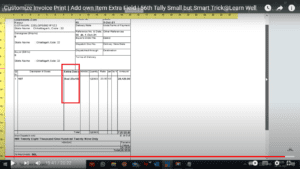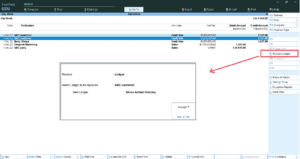Sometimes we accidentally send our clients the erroneous invoice because we either don’t have the item in stock or it has a negative value. Stock item mismatch results from this.
However, we can now prohibit negative billing in both creation and alteration modes thanks to this free Tally TDL code. This Tally Prime and Tally ERP Stop negative billing code allows us to add or delete additional data as needed and is compatible with both Tally Erp9 and Tally Prime. Most effective TDL code for preventing negative billing
TDL Code:
[#Field: VCH NrmlActualQty]
Option : LearnWell NQTy : @@IsSales Or @@IsDelNote
[#Field: VCH NrmlBilledQty]
Option : LearnWell NQTy : @@IsSales Or @@IsDelNote
[#Field: VCHBATCH NrmlAQty]
Option : LearnWell NQTy : @@IsSales Or @@IsDelNote
[#Field: VCHBATCH NrmlBQty]
Option : LearnWell NQTy : @@IsSales Or @@IsDelNote
[!Field : LearnWell NQTy]
Add: Control : Negative Stock : ##VCFGNegativeStock AND ($$InCreateMode OR + $$InAlterMode) AND $$IsNegative:@@FinalStockTotalHow to use stop negative billing TDL code:
HOW TO USE TDL CODE:
- Copy above TDL code and make a text file.
- Save text file then load in Tally Prime (Method provided below the code)
- Now go to generate invoice and select item and put quantity of item.
- If this item no have closing stock, then you can not proceed further in invoice, it will stop negative billing and show you a message.
This is best free TDL to have in your Tally . Must have TDL file for Tally ERP9 and Tally Prime that can use for lifetime. This free TDL Code will perfectly work with Tally Prime.
How to use negative billing control video:
Watch above video to learn :
- How to add message box for item in invoice.
- How to alter Tally fields through TDL code.
FOLLOW THE BELLOW INSTRUCTIONS TO LOAD TDL FILE IN TALLY:
- Make a Text file of above code
- Save it in to your computer
- Copy the text file path including Name and extension (as – C:\Users\HP\Desktop\rec\stopnegativebilling.txt)
- Open Tally Prime Software
- Click on Help and click on TDL & Addon (for Tally Prime)
- Press F4 (to open a Box)
- Set Load TDL file on Startup – Yes
- Paste The path in blank space
- Press enter and save
- Now your control negative billing TDL is ready to use

-
2025 Best Item Sales History Tally Prime TDL | Free Tally Prime TDL to See Item Sale History
2025 Best Item Sales History Tally Prime TDL. Tally Prime is a Best Business software, you can also use it for accounting purpose. Tally is very simple software to use but sometimes we need more flexibility and more simplicity, so we use TDL files. In Tally Prime, keeping track of item sales history while invoicing…
-
2025 Amazing Address Book Tally Prime TDL
If you are a business owner, an accountant, or a CA using Tally Prime for your accounting purposes, the Amazing Address Book Tally Prime TDL will help you a lot. With this Tally Prime TDL, you can see customers’ and vendors’ addresses along with their contact details in just one click. Now, you can view…
-
2023 Best Trick to Create Own Unlimited High Quality AI images
With this trick we will create Unlimited High Quality AI images, with the help of google colab. Artificial intelligence (AI) has revolutionized the way we create and consume content. With the help of AI, it is now possible to create unlimited high-quality images in a matter of minutes. In this blog post, we will show…