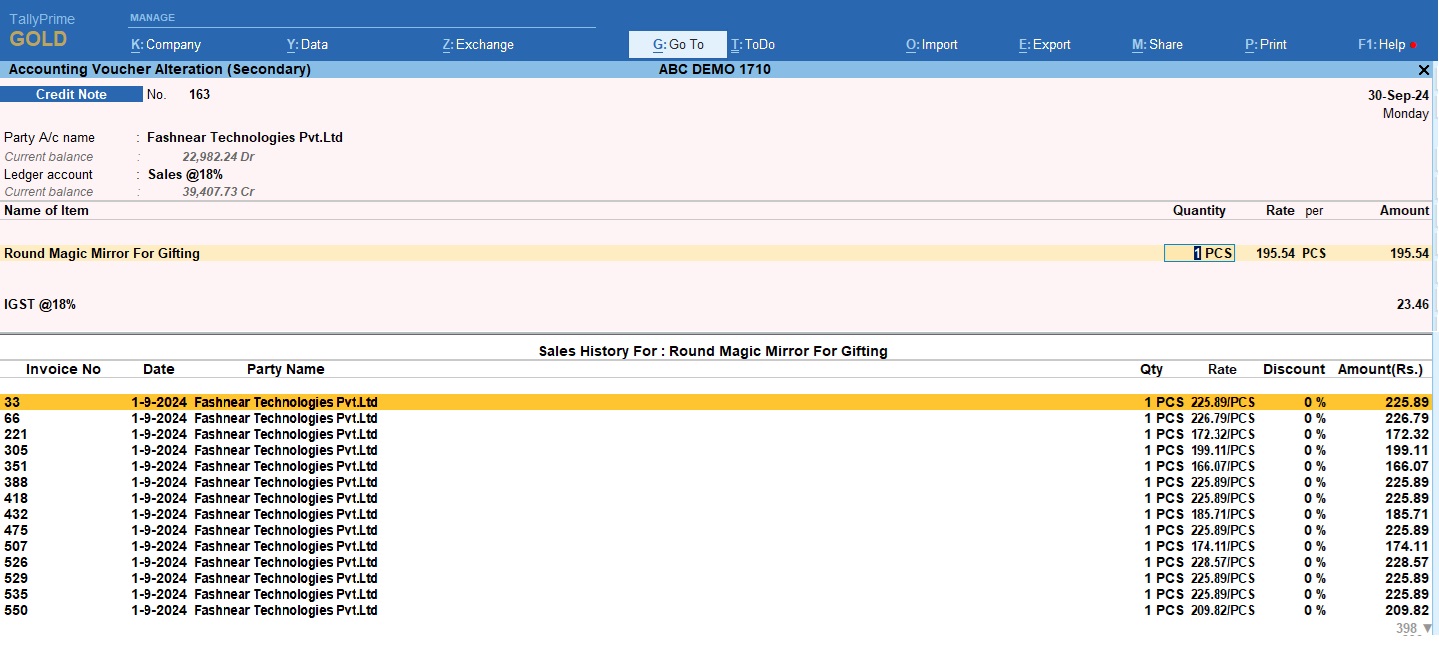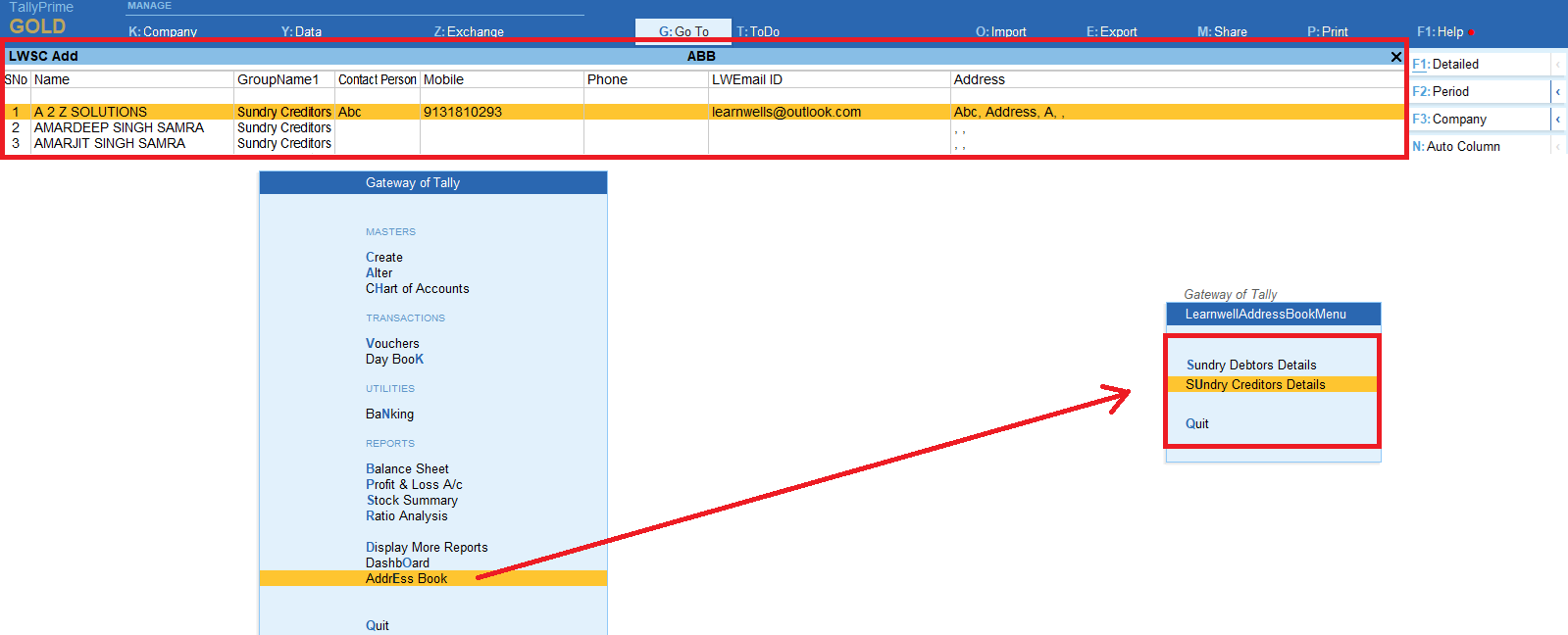If we able to stop lower price billing, then can earn more and never will be in loss. If we do business, must go with profit. Sometimes we mistakenly produced invoices with low prices based on purchasing rates and suffered losses. What if Tally stopped invoicing if the cost increased beyond the regular rate? Yes! Yes, that is doable.
This incredible free Tally ERP9 and Tally Prime TDL code allows us to halt billing when the price of a stock item increases over the normal price in an item sale invoice. At entry time, it calculates the item batch standard rate in the voucher. Our job is made more efficient and correct because to this Tally TdL. For Tally ERP9 and Tally Prime, this is a necessary TDL file that may be used forever.
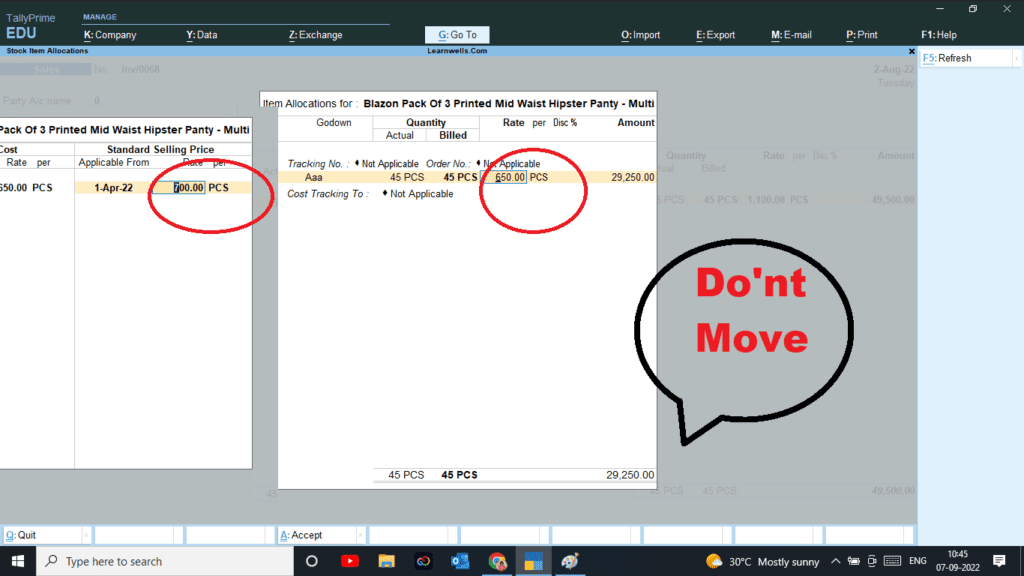
Table of Contents
ToggleStop lower price billing TDL Code:
[#Field: VCH Batch Rate]
Add : Option : LearnwellSell : @@IsSales
[!Field : LearnwellSell]
Validate : ($$IsEmpty:$$Value OR $$Value >= $Standardprice:StockItem:$StockItemName)
[#Field: VCH Rate]
Add : Option : VCH Sales Rate : @@IsSales
[!Field : VCH Sales Rate]
Validate : ($$IsEmpty:$$Value OR $$Value >= $Standardprice:StockItem:$StockItemName)How to use Block lower price billing TDL code:
HOW TO USE TDL CODE:
- Copy above TDL code and make a text file.
- Save text file then load in Tally Prime (Method provided below the code)
- Set the standard price rate in Item Master.
- Now go for invoicing that item, You can not move forward if input less price that item standard rate
This is best free TDL to have in your Tally . Must have TDL file for Tally ERP9 and Tally Prime that can use for lifetime. This free TDL Code will perfectly work with Tally Prime.
How to create TDL file for block lower pricing video:
Also create TDL to see Contact details and GST details in Voucher Screen
Watch above video to learn :
- How to add standard rate in stock item.
- How to create TDL and change details of stock item in voucher.
FOLLOW THE BELLOW INSTRUCTIONS TO LOAD TDL FILE IN TALLY:
- Make a Text file of above code
- Save it in to your computer
- Copy the text file path including Name and extension (as – C:\Users\HP\Desktop\rec\blockbilling.txt)
- Open Tally Prime Software
- Click on Help and click on TDL & Addon (for Tally Prime)
- Press F4 (to open a Box)
- Set Load TDL file on Startup – Yes
- Paste The path in blank space
- Press enter and save
- Now your Stop Lower price billing TDL is ready to use