Now we can send bulk messages in Whatsapp from Excel. Before using the code, you must see above video.
Friends nowadays whatsapp become popular everywhere, and also for business. We send lots of business related messages to our customers or office employees, like outstanding details, invoice details, address etc.
Sometime we need to send bulk whataspp messages to multiple contact. To avoid this lengthy process we need to make a tool that can send bulk whatsapp.
So lets create whatsapp sender in Excel VBA. Follow bellow steps to create whatsapp sender:
- First of all open a Microsoft Excel File
- Goto Developer Tab (If not enable developer tab in your Excel, watch above video)
- Add a module to write codes.
Excel to Whatsapp Code:
Sub Whatsappmst()
On Error Resume Next
Dim rowsz As Long
rowsz = 1000
rowsz = Wapp.Cells.End(xlDown).Row
Dim z As Integer
For z = 2 To rowsz
Dim ie As Object
Set ie = CreateObject("InternetExplorer.Application")
If Wapp.Cells(z, 2) = vbNullString Then
Exit Sub
Else
ie.navigate "whatsapp://send?phone=" & Wapp.Cells(z, 2) & "&text=" & Wapp.Cells(z, 3)
Application.Wait Now() + TimeSerial(0, 0, 3)
SendKeys "~", True
End If
Next z
End Sub- Paste above code in a VBA module
- Create Some contacts and messages in Excel
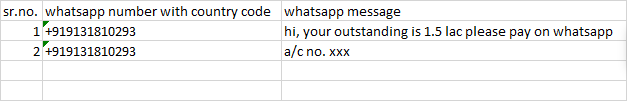
- We can create Macro Button to send whatsapp messages. (Watch the above video)
Now our whatsapp sender is ready to use.
-
2023 Best Trick to Create Own Unlimited High Quality AI images
With this trick we will create Unlimited High Quality AI images, with the help of google colab. Artificial intelligence (AI) has revolutionized the way we create and consume content. With the help of AI, it is now possible to create unlimited high-quality images in a matter of minutes. In this blog post, we will show…
-
Ultimate Ecommerce Reconciliation
With this automatic Ultimate Ecommerce Reconciliation utility we can reconcile all type E-commerce platforms (Amazon, Flipkart, Meesho, Myntra etc.) sales with there payments. We can reconcile all data order wise and stock item wise with one click. Also try Excel to Tally Ultimate Ecommerce Import This Ultimate Ecommerce Reconciliation utility has below features: Other benefits…
-
2023 Best Tally TDL to See Party Wise and Product Wise Sale Report
This Tally TDL to See Party Wise and Product Wise Sale Report will help to see which item you sold more and which item you sold less. And same also can see which customer buy which items more and which customer buy which item less. We all know Tally is a popular accounting software used…




