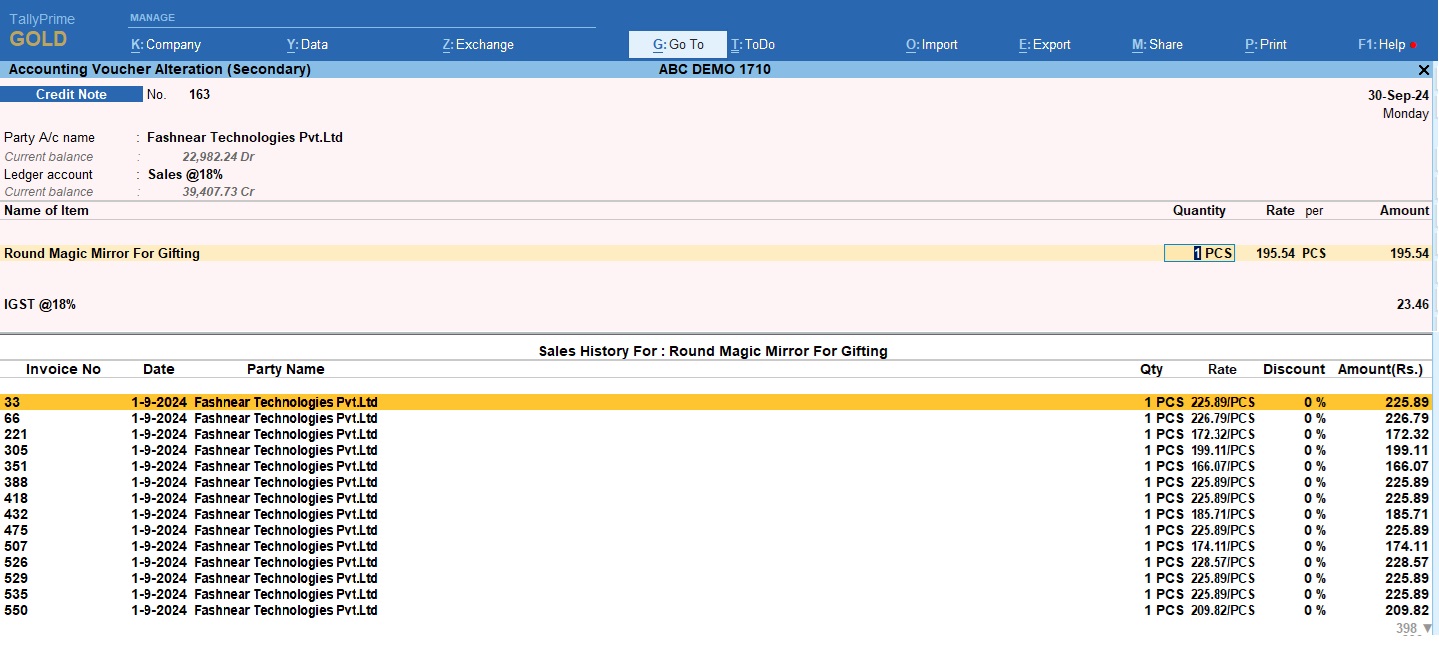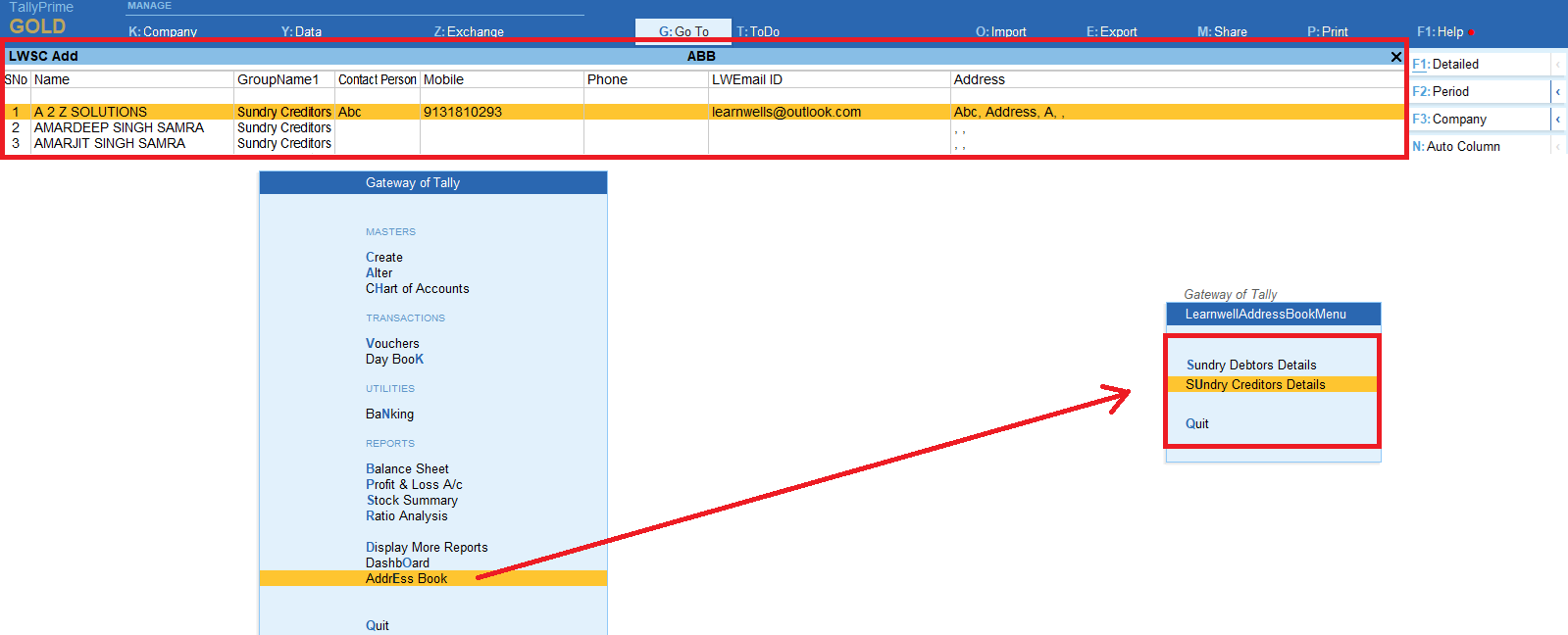Sometime when we create ledgers in Tally or already created lots of accounts / ledger in Tally then there is some mistakes in spelling of our ledgers. If we create wrong spelling ledgers it will impact on our customers. If want to do proper business then always check spellings of our books.
And same things will happen in presentations or any other office works. Usually that type spelling mistakes found in all our works like, Excel work, Word works etc.
So today I have something special for your projects to check spellings. With this Excel VBA code we can check any type spelling mistakes in our work.
Table of Contents
ToggleHow to create VBA code for Spelling Check:
If you want to create any Excel VBA or Excel Macro file then enable developer of excel. Then write your VBA code in excel VBA modle.
How to enable developer option of Excel:
To enable developer option of excel follow below steps:
- Open Excel
- On the File tab, go to Options > Customize Ribbon.
- Under Customize the Ribbon and under Main Tabs, select the Developer check box.
Watch the above video to learn more.
After enabling developer tab go to developer tab in excel then click on Visual Basic. And in visual basic create a module or open the sheet by clicking on sheet name.
Paste the below VBA code in that module or in sheet name of visual basic:
VBA Code:
Sub checkspelling()
Dim sp As Range
For Each sp In ActiveSheet.UsedRange
If Not Application.checkspelling(word:=sp.Text) Then
sp.Interior.Color = vbRed
End If
Next sp
End SubAfter writing above spelling checker code in VBA module save your excel file using extension xlsb or xlsm.
And also can a macro button in sheet to use code instantly.
After doing all above things paste your data into Excel sheet and press the button or run VBA module to check all the spellings.
If you used wrong spelling it will be colored in red. Then you can change spellings in all your projects.
-
Convert PDF and Images to Excel Automatically with AI
Convert PDF and Images to Excel Automatically with AI. Whether you are an accountant managing hundreds of invoices or a data specialist handling complex reports, AI-powered OCR technology is your new secret weapon. USE BELOW TOOL TO CONVERT PDF OR IMAGE TO EXCEL TABLE Convert PDF and Images to Excel Automatically with AI Use this…
-
The Ultimate Excel to Tally Bank Import Utility Online
We have launched a powerful Online Bank to Tally Utility at e2t.in. This Excel to Tally Bank Import Utility Online is designed to simplify your workflow, allowing you to convert Excel bank statements into Tally-ready data in seconds. How to Use Excel to Tally Bank Import Utility Online Also check online PDF and Image to…
-
2025 Best Item Sales History Tally Prime TDL | Free Tally Prime TDL to See Item Sale History
2025 Best Item Sales History Tally Prime TDL. Tally Prime is a Best Business software, you can also use it for accounting purpose. Tally is very simple software to use but sometimes we need more flexibility and more simplicity, so we use TDL files. In Tally Prime, keeping track of item sales history while invoicing…