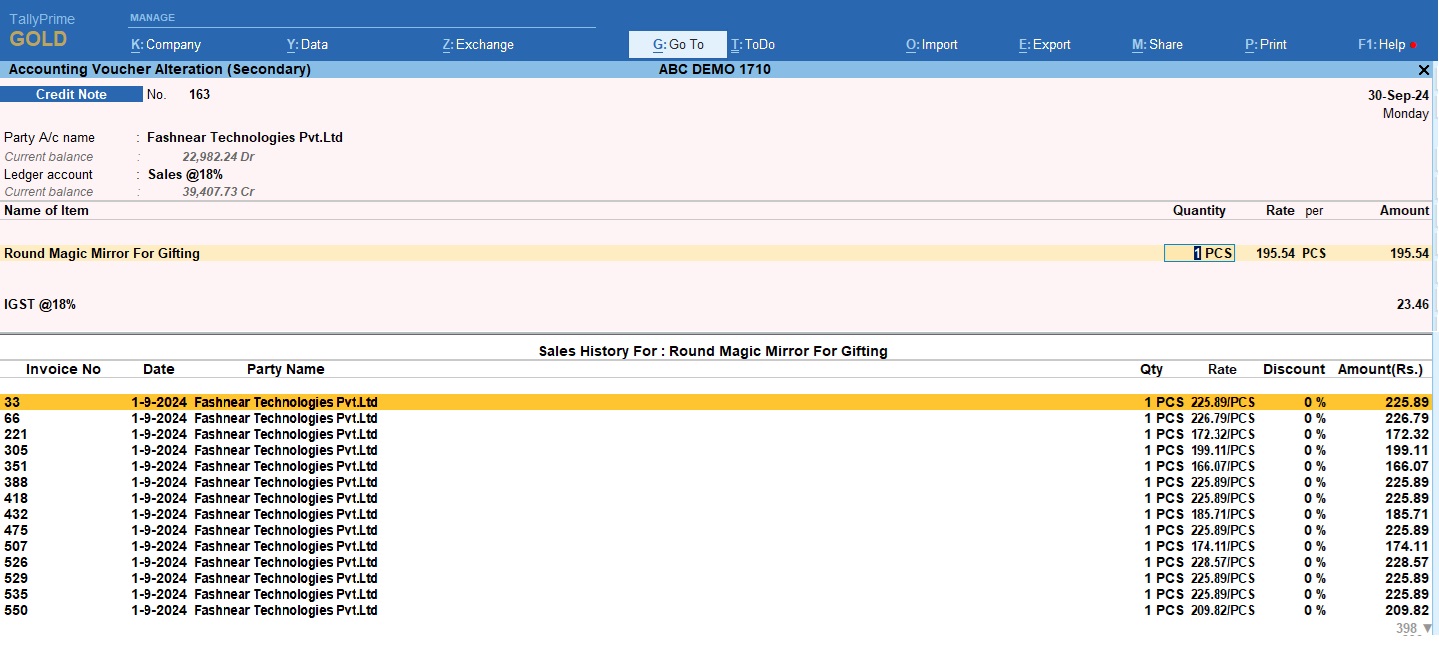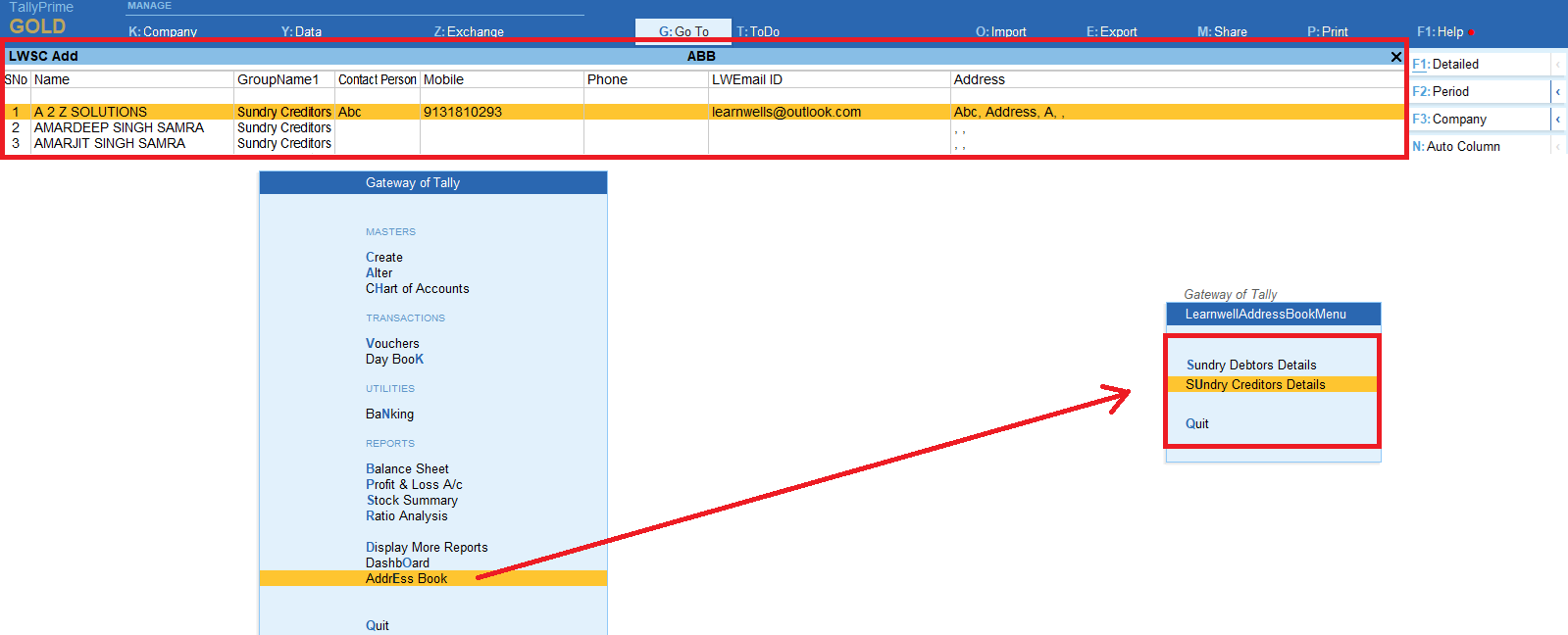We always follow best techniques to do our work smartly and finish on time. In this QR images play important roles in our daily life work. If we want to pay instantly and without any error, we use QR code because QR payment methods are easily available and can do transactions with any UPI payment apps. And same if we use Tally to generate invoices, there are bank details option in Invoice printing. With this bank details our customers can pay by adding our account details on there books/Bank. But this is lengthy process on today’s era. But if you want to collect payments instantly then can use QR images in Invoice. So today I will provide a best TDL code to add Bank details with QR Code in our Tally invoices. We can add QR image along with Bank Details. With this anyone can pay our bills by scanning of QR images. In this TDL code we use Tally Prime QR code facility.In this Tally Prime TDL code we can add some additional fields or we can remove extra fields according to our need, and this will work perfectly with Tally Prime. Best simple tdl code add QR code in Invoices.
Table of Contents
ToggleHOW TO USE:
- Copy below TDL code and make a text file
- Save text file then load in Tally Prime (Method provided below the code)
- Now go for invoicing and enable bank details for invoice.
- Now we can see Bank details with QR Code Image in our Invoice print.
This is best free TDL to have in your Tally . Must have TDL file for Tally ERP9 and Tally Prime that can use for lifetime. This free TDL Code will perfectly work with Tally Prime.
Watch above video to learn :
- How to add extra fields in Invoice Print
- How to add Use Tally QR code facility.
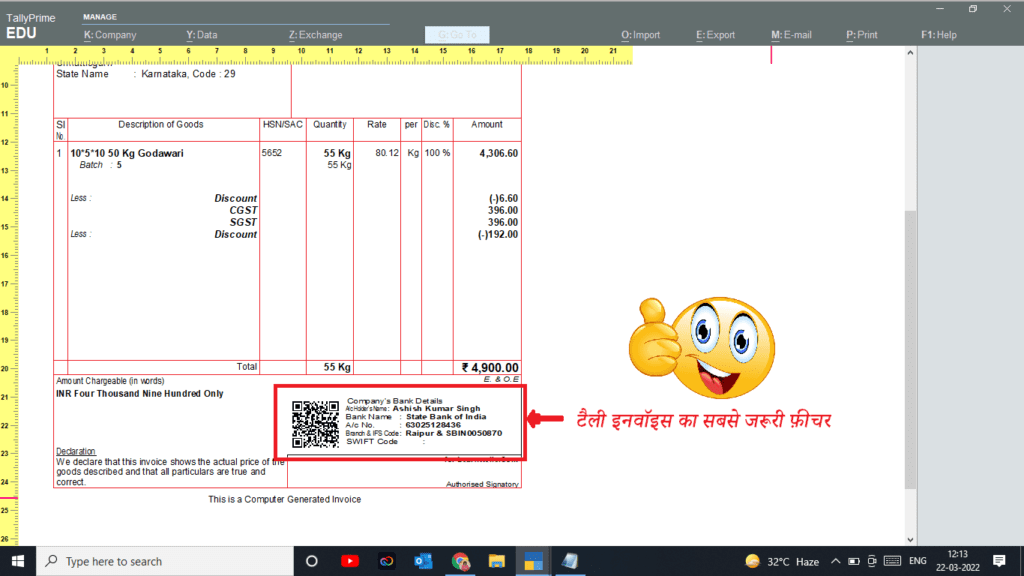
TDL Code :
[*Part : EXPINV BankInfo]
Add : Bottom Parts : After : EXPINV DateTime :LearnWellBankQR
[Part :LearnWellBankQR]
Parts :LearnWellQrP, EXPINV BankDetails
[Part :LearnWellQrP]
Part :LearnWellQRCode
Vertical : Yes
[Part :LearnWellQRCode]
Horizontal Alignment : Left
Vertical : No
Lines :LWQrL
QR code: ("upi://pay?pa=9131810293@ybl&pn=AshishKumarSingh&tn=Bill No. "+$$String:$voucherNumber) : True
Height : 10% page
Width : 12% Page
[Line :LWQrL]
Field :LWQrF
[Field :LWQrF]
Set As : ""FOLLOW THE BELLOW INSTRUCTIONS TO LOAD TDL FILE IN TALLY:
- Copy the code and paste in a Text file.
- Save the text file into your computer.
- Copy the text file path including Name and extension (as – C:\Users\HP\Desktop\rec\Party Detail.txt)
- Open Tally Prime
- Click on Help and click on TDL & Addon (for Tally Prime)
- Press F4 (to open a Box)
- Load TDL file on Startup – Yes
- Paste The path in blank space
- Press enter and save

Now your TDL is ready to use.
-
Convert PDF and Images to Excel Automatically with AI
Convert PDF and Images to Excel Automatically with AI. Whether you are an accountant managing hundreds of invoices or a data specialist handling complex reports, AI-powered OCR technology is your new secret weapon. USE BELOW TOOL TO CONVERT PDF OR IMAGE TO EXCEL TABLE Convert PDF and Images to Excel Automatically with AI Use this…
-
The Ultimate Excel to Tally Bank Import Utility Online
We have launched a powerful Online Bank to Tally Utility at e2t.in. This Excel to Tally Bank Import Utility Online is designed to simplify your workflow, allowing you to convert Excel bank statements into Tally-ready data in seconds. How to Use Excel to Tally Bank Import Utility Online Also check online PDF and Image to…
-
2025 Best Item Sales History Tally Prime TDL | Free Tally Prime TDL to See Item Sale History
2025 Best Item Sales History Tally Prime TDL. Tally Prime is a Best Business software, you can also use it for accounting purpose. Tally is very simple software to use but sometimes we need more flexibility and more simplicity, so we use TDL files. In Tally Prime, keeping track of item sales history while invoicing…