We always work hard and want to try finish our work on time. In life we can not restore our past life backup. But in Tally software it allow to restore data backup and works smoothly without any error.It is very important in working to take software backups to solve our mistakes by restoring data backup.If you use Tally Prime or Tally ERP9, this Auto backup TDL will help to create backups of data at company open and company close time. And always this will help to remember to create backup file of your working company.This is must have Tally TDL for Tally Prime and Tally ERP9.With this Free Tally Prime TDL, Now we can create Tally Data backups without any fail.
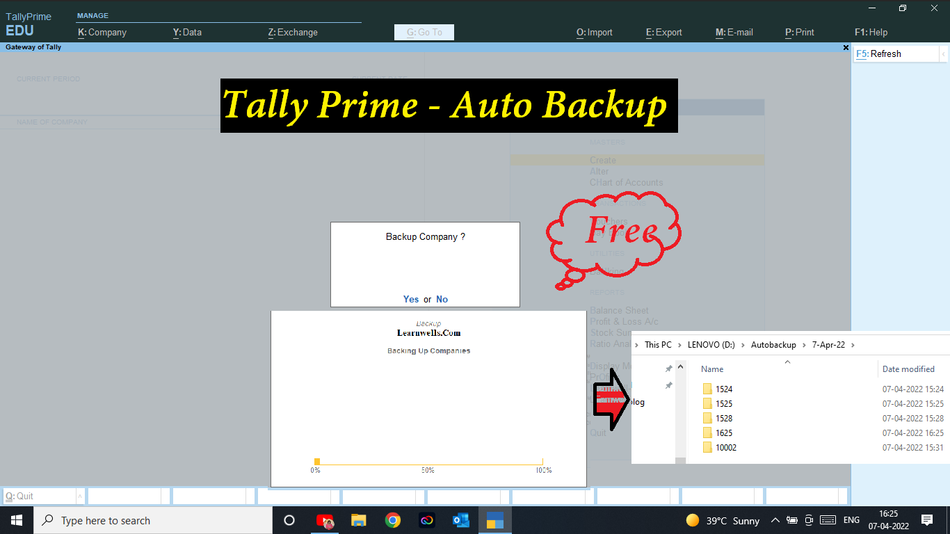
This is best free TDL to have in your Tally . Must have TDL file for Tally ERP9 and Tally Prime that can use for lifetime. This free TDL Code will perfectly work with Tally Prime.
HOW TO USE:
- Copy TDL code and Make a text file and save it in your computer.
- Load in Tally ERP9 or in Tally Prime (Method provided below)
- When open or close any company it will ask to take backup of Tally Data
- Press enter or Click on Yes to create a back of files with Date and Time
- You can change Tally Backup path in code
Tally Backup TDL Code:
[System: Events]
TSPL Smp CmpLoadEvent2 : Load Company : NOT $$IsRemoteCompany : Call : Backup Function
TSPL Smp CmpCloseEvent : Close Company : NOT $$IsRemoteCompany : Call : Backup Function
[Function: Backup Function]
Variable : Backup Det Var: String
00 : IF : ##EnableAutoBackup
10 : IF : ##AutoBackupPrompt
20 : QUERYBOX : "Backup Company ?" : Yes:No
30 : IF : $$LastResult
40 : CALL : Backup Company
50 : ENDIF
60 : ELSE :
70 : CALL : Backup Company
80 : ENDIF
90 : ENDIF
[Function: Backup Company]
10 : SET : BackupDetVar : @@DestPath + ", " + ##SVCurrentPath + ", " + ##SVCurrentCompany + +
", " + @@CoNumber
20 : BACKUP COMPANY : "," : ##BackupDetVar
30 : SET : SVBackupPath : @@DestPath
;;www.learnwells.com
[System: Formula]
DestPath : ##DestinationPath + "\" + @@DateForm + "\" + @@TimeForm
CoNumber : $$String:($CompanyNumber:Company:##SVCurrentCompany):5
DateForm : $$String:$$MachineDate
TimeForm : @@HrsForm + @@MtsForm
HrsForm : If $$StringPart:$$MachineTime:0:2 CONTAINS ":" +
Then $$StringPart:$$MachineTime:0:1 +
Else $$StringPart:$$MachineTime:0:2
MtsForm : if $$StringPart:$$MachineTime:0:2 CONTAINS ":" +
Then $$StringPart:$$MachineTime:2:2 +
Else $$StringPart:$$MachineTime:3:2
;www.learnwells.com
[Variable: EnableAutoBackup]
Type : Logical
Persistent : Yes
[Variable: DestinationPath]
Type : String
Persistent : Yes
[Variable: AutoBackupPrompt]
Type : Logical
Persistent : Yes
[System: Variable]
EnableAutoBackup: Yes
DestinationPath : "D:\Autobackup"
AutoBackupPrompt: Yes
;;www.learnwells.com
HOW TO USE TDL CODE:
- Copy above TDL code and make a text file
- Save text file in your computer
- Copy text file path including its name and extension (as – C:\Users\HP\Desktop\rec\Party Detail.txt)
- Open Tally Prime or Tally ERP9
- Press F12 and goto Product and Features (for Tally ERP9)
- Click on Help and click on TDL & Addon (for Tally Prime)
- Press F4 (to open a Box)
- Load TDL file on Startup – Yes
- Paste The path in blank space
- Press enter and save
Now your TDL is ready to use.
Watch above video to learn :
- How to create backup of Tally Data.
- How to see backup list with date and time.
-
2023 Best Trick to Create Own Unlimited High Quality AI images
With this trick we will create Unlimited High Quality AI images, with the help of google colab. Artificial intelligence (AI) has revolutionized the way we create and consume content. With the help of AI, it is now possible to create unlimited high-quality images in a matter of minutes. In this blog post, we will show…
-
Ultimate Ecommerce Reconciliation
With this automatic Ultimate Ecommerce Reconciliation utility we can reconcile all type E-commerce platforms (Amazon, Flipkart, Meesho, Myntra etc.) sales with there payments. We can reconcile all data order wise and stock item wise with one click. Also try Excel to Tally Ultimate Ecommerce Import This Ultimate Ecommerce Reconciliation utility has below features: Other benefits…
-
2023 Best Tally TDL to See Party Wise and Product Wise Sale Report
This Tally TDL to See Party Wise and Product Wise Sale Report will help to see which item you sold more and which item you sold less. And same also can see which customer buy which items more and which customer buy which item less. We all know Tally is a popular accounting software used…

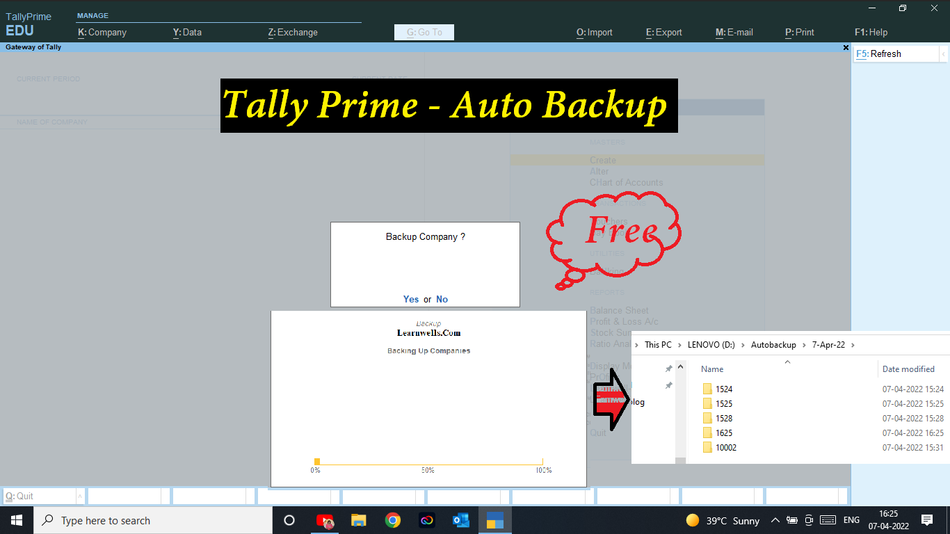
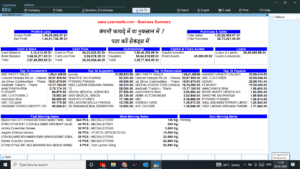


data path d:\ drive karna hai
Yes. if you need another path, You can change in TDL Code