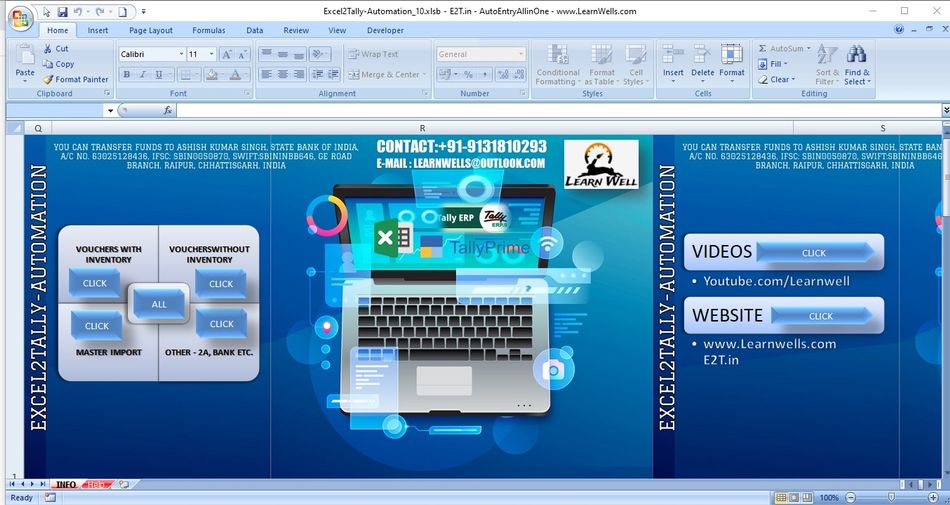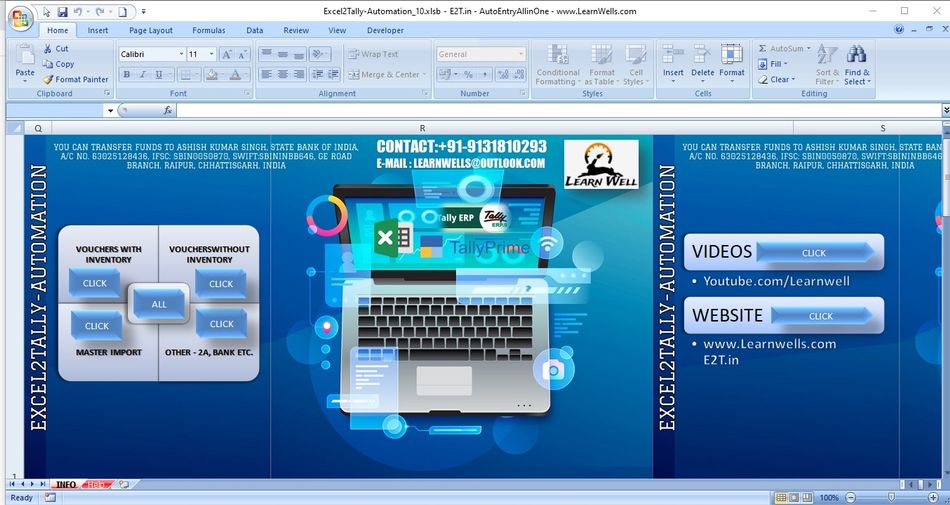
This is Excel to Tally Automation to automate your Data Entry with Tally. It is very helpful to import Excel Data into Tally, easy and quickly. With this software we can import Masters and Vouchers with every detail. It work perfectly with Tally ERP9, Tally Prime and other latest version of Tally. Support GST and Vat Entries.
It holds below features that make it best Excel to Tally Data Import software :
- Real time connection with Tally
- Match Excel sheet Ledgers and Stock Items direct with Tally and generate uncreated masters list.
- Change Tally ledger name and Item name direct from Excel.
- Dual Entry System (Direct One click Entry and XML generation also)
- Auto Calculation columns of Cell address, Round off, Taxable Value etc with Validate Button
- Every time 25000 Entries with one click
- Very supportive formats for every type work.
- Small and supportive file, work with every version of Excel
- With cancel and deletion options.
- Different Buttons (Master Sheets, Voucher with Inventory, Voucher Without Inventory, Other Useful sheets) for easily working.
- Get Data from Tally Buttons for Master and Vouchers
Master and Voucher Import Facilities
Master Import:
Ledger Masters:
- OWN GROUP
- ALIAS
- FULL ADDRESS WITH CONTACT DETAILS
- FULL GST DETAILS
- OTHER DETAIL ENABLING OPTION
- CREDIT LIMIT
- LEDGER DESCRIPTION
- TDS DETAILS
- BANK DETAILS
- OPENING BALANCES
- EXPORT LEDGER MASTER FROM TALLY WITH EVERY DETAIL
- UPDATE ALL LEDGER DETAILS
- CHANGE LEDGER OLD NAME TO NEW NAME
- LEDGERS WITH INTEREST OPTION
- FULL ADDRESS AND CONTACT DETAILS
Item Masters:
- OWN GROUP AND CATEGORY
- ALIAS AND PART NUMBER
- OPENING WITH BATCH AND GODOWN
- FULL GST DETAILS
- MRP DETAILS
- UQC OPTION
- STANDERD RATES AND SELLING RATES
- OPENING BALANCES WITH GODOWN AND BATCH
- EXPORT ITEM MASTER FROM TALLY WITH EVERY DETAIL
- UPDATE ALL ITEM DETAILS
- CHANGE ITEM OLD NAME TO NEW NAME
- BOM (BILL OF MATERIAL) FACILITY
- ITEM DESCRIPTION AND REMARK OPTION
- ALTERNATE UNIT DETAILS
- OTHER DETAIL SETTINGS (YES, NO) OPTION
Stock Unit:
- FORMAL NAME
- DECIDE DECIMAL PLACES
CostCentre Master:
- OWN COSTCENTRE GROUP
- OWN COSTCENTRE CATEGORY
Voucher Import:
- Accounting Vouchers
- Inventory Vouchers
- Random Vouchers
- Multi Currency Vouchers
- Stock Journal and Manufacturing Vouchers
- Material In and Material Out Vouchers
- Rejection In and Rejection Out Vouchers
- Sales Order and Purchase Order Vouchers
- Receipt Note and Delivery Note Vouchers
- Bank Vouchers
Import Vouchers with below facilities :
- MULTI LEDGER ACCOUNTING AND INVENTORY VOUCHERS
- DIRECT CONNECTION WITH TALLY
- SHOW LEDGER NAMES AND STOCK ITEMS OF TALLY IN EXCEL COLUMN WITH REAL TIME CONNECTION WITH TALLY
- MULTIPLE DEBIT AND CREDIT OPTIONS
- IMPORT ALL TYPE VOUCHERS WITH ONE SHEET AT A TIME
- YOUR OWN VOUCHER TYPE
- NO BOUNDATION FOR DATES, USE LIFETIME
- MANUAL AND AUTOMATIC VOUCHER NUMBER SUPPORT WITH REFERENCE NUMBER
- RANDOM DATES, RANDOM AMOUNTS, RANDOM STOCK ITEM OPTIONS.
- VOUCHERS WITH MULTI LEDGERS, MULTI STOCK ITEMS WITH MULTI BATCH AND MULTI GODOWN
- MULTI GST AND MULTI TAXABLE LEDGER OPTION IN SINGLE VOUCHER
- VALIDATION OPTION TO AUTO CALCULATE MULTI ITEM IN SINGLE VOUCHER
- DUAL ENTRY SYSTEM – DO RECEIPT AT SAME TIME AGAINST SALES
- MULTI COSTCENTRE OPTION FOR EVERY LEDGER
- MULTI ITEM DESCRIPTION OPTION
- SCRAP OPTION IN MANUFACTURING JOURNAL
- ADDITIONAL EXPENSE OPTION IN MANUFACTURING JOURNAL
- GODOWN TO GODOWN TRANSFER OPTION
- ZERO VALUE ENTRY OPTION
- BUYER AND CONSIGNEE DETAILS WITH ADDRESS AND GST OPTIONS
- VOUCHERS WITH TRANSPORTER DETAILS
- VOUCHERS WITH E-WAYBILL DETAILS
- NATURE OF RETURNS OPTION IN DEBIT, CREDIT NOTES
- VOUCHERS WITH DISPATCH DETAILS
- WITH MULTI BILLWISE ENTRIES
- GET VOUCHER DATA FROM TALLY AND ALTER IT TO REPOST IN TALLY
- ALTER VOUCHERS DIRECT IN TALLY BY WRITING Alter IN EXCEL SHEET
- CANCEL AND DELETE TALLY VOUCHERS FROM EXCEL
- RANDOM VOUCHERS WITH LIVE CONNECTION OF LEDGERS AND ITEMS
- BANK IMPORT AND GSTR 2A IMPORT SHEETS
- Contact Number: +91-9131810293
- Emails : Learnwells@outlook.com, admin@e2t.in
- Other website: www.Learnwells.com
- Youtube : Learnwell