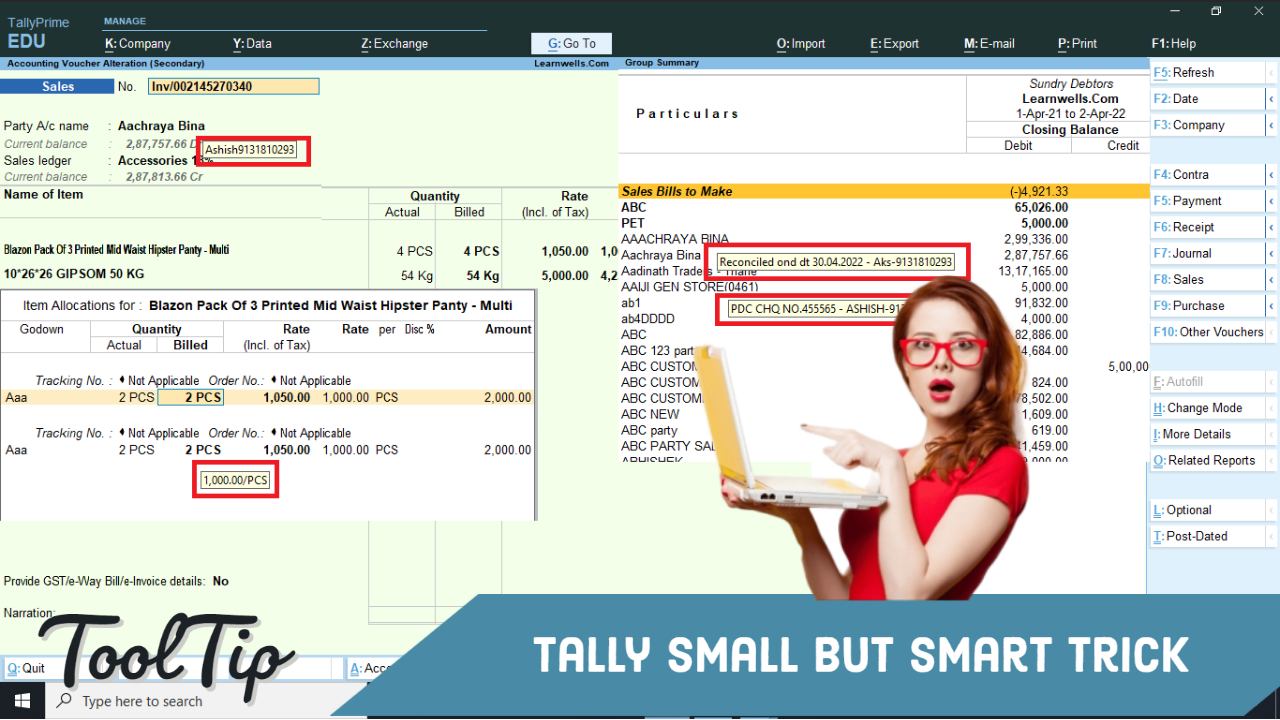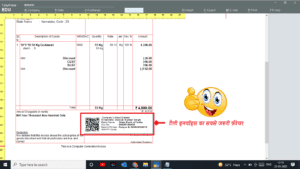When we use any software or tool related to our business, every time we need help or reminder messages to work properly. In this tool tip and sticky notes play important role. With Tooltip and sticky notes we can find out our problems and solve it easily. In Tally there is no tool tip or sticky notes, so sometime we forgot important things. But with Tally TDL (Tally Definition Language) we can modify our Tally software and can add tool tip for vouchers, group summary and ledgers etc.In Tally TDL tool tip option play important role, by this we can add tool tip like sticky notes. With this we can see ledgers note, ledgers contact details and also can see last sale or purchase rates for billing items. Like this we can create other reports also by adding tool tip in Tally fields section.In this TDL code we use Tally tooltip facility. In this Tally TDL code we can add some additional fields or we can remove extra fields according to our need, and this will work perfectly with Tally Prime. Best simple tdl code see tool tip and sticky notes in Tally.
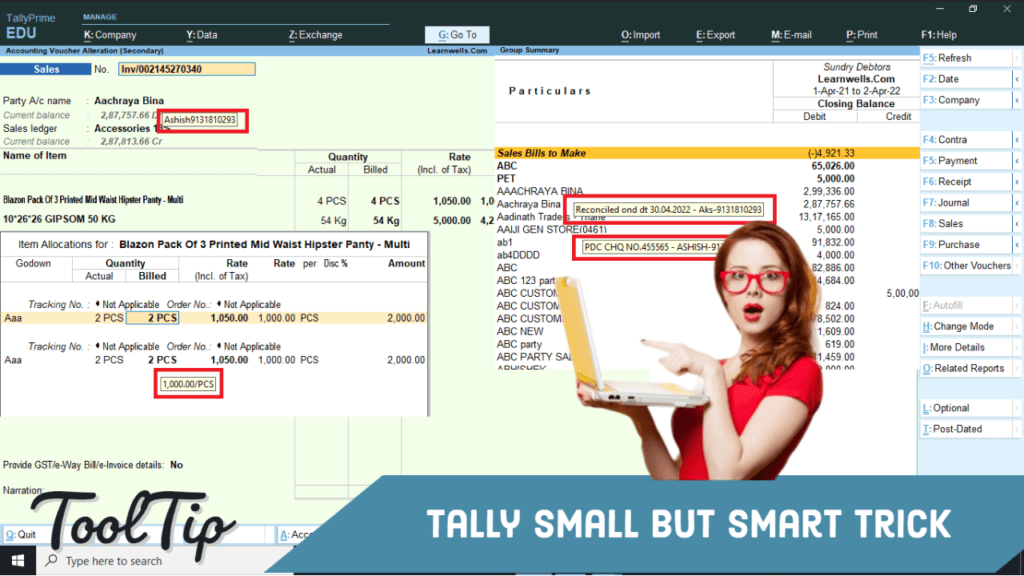
HOW TO USE TDL CODE:
- Copy below TDL code and make a text file.
- Save text file then load in Tally Prime (Method provided below the code)
- Now go to outstanding reports, or vouchers and move cursor on ledgers.
- Now we can see tool tips for that ledger.
TDL CODE:
[#Field:DSP DispName]
tooltip:$Narration + " - " + $LedgerContact + "-" + $LedgerMobile
[#Field: EI Consignee]
Tooltip:$LedgerContact:Ledger:#EIConsignee + $LedgerMobile:Ledger:#EIConsignee
[#Field:VCHBatch BilledQty]
Tooltip:$LastSalePrice:StockItem:$StockItemNameThis is best free TDL to have in your Tally . Must have TDL file for Tally ERP9 and Tally Prime that can use for lifetime. This free TDL Code will perfectly work with Tally Prime.
Watch above video to learn :
- How to add tool tip option in Tally
- How to alter Tally field section.
FOLLOW THE BELLOW INSTRUCTIONS TO LOAD TDL FILE IN TALLY:
- Make a Text file of above code
- Save it in to your computer
- Copy the text file path including Name and extension (as – C:\Users\HP\Desktop\rec\Business Summary.txt)
- Open Tally Prime Software
- Click on Help and click on TDL & Addon (for Tally Prime)
- Press F4 (to open a Box)
- Set Load TDL file on Startup – Yes
- Paste The path in blank space
- Press enter and save
- Now your Tooltip TDL is ready to use

-
2023 Best Trick to Create Own Unlimited High Quality AI images
With this trick we will create Unlimited High Quality AI images, with the help of google colab. Artificial intelligence (AI) has revolutionized the way we create and consume content. With the help of AI, it is now possible to create unlimited high-quality images in a matter of minutes. In this blog post, we will show…
-
Ultimate Ecommerce Reconciliation
With this automatic Ultimate Ecommerce Reconciliation utility we can reconcile all type E-commerce platforms (Amazon, Flipkart, Meesho, Myntra etc.) sales with there payments. We can reconcile all data order wise and stock item wise with one click. Also try Excel to Tally Ultimate Ecommerce Import This Ultimate Ecommerce Reconciliation utility has below features: Other benefits…
-
2023 Best Tally TDL to See Party Wise and Product Wise Sale Report
This Tally TDL to See Party Wise and Product Wise Sale Report will help to see which item you sold more and which item you sold less. And same also can see which customer buy which items more and which customer buy which item less. We all know Tally is a popular accounting software used…