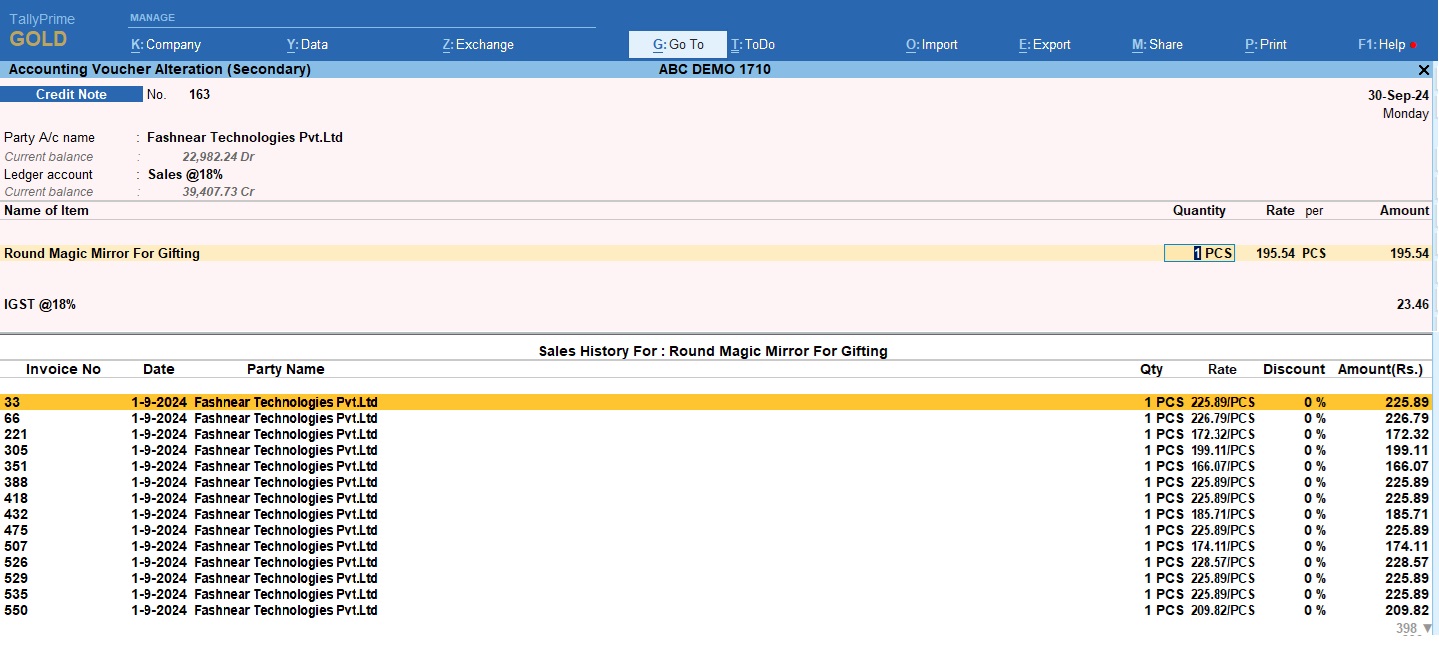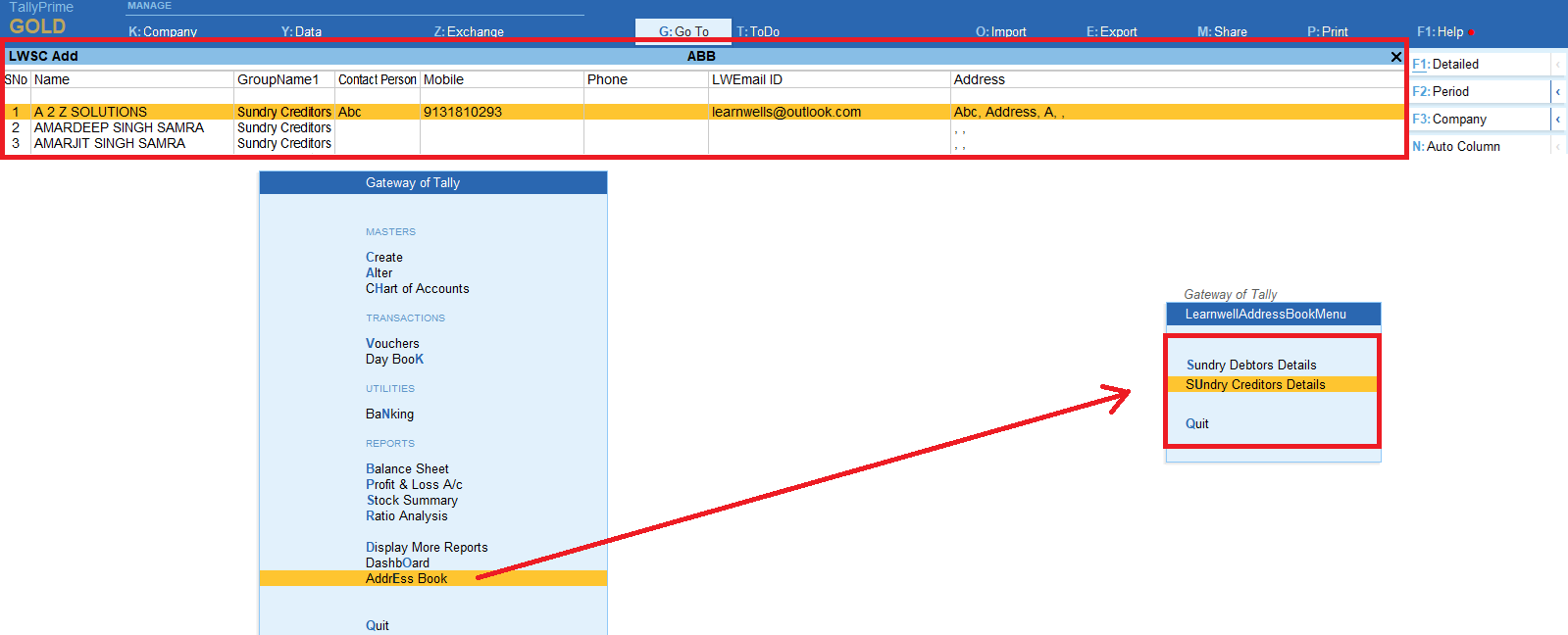Friends with this Bank reconciliation TDL we can add bank clearing date in ledger. This TDL file will solve your problems related to bank reconciliations.
With this free TDL code we can add bank reconciliation date in ledger or bank clearing date in bank account statement of Tally. With this we can easily reconcile bank entries in regular basis without any mistake, because these bank reconciliation dates and bank entry dates will show in same place of bank ledger account.
We can modify this TDL code according to our need. We can add some additional fields, we can remove extra fields, and it is very simple to work with Tally Erp9 and Tally Prime. Best simple tdl code to reconcile bank.
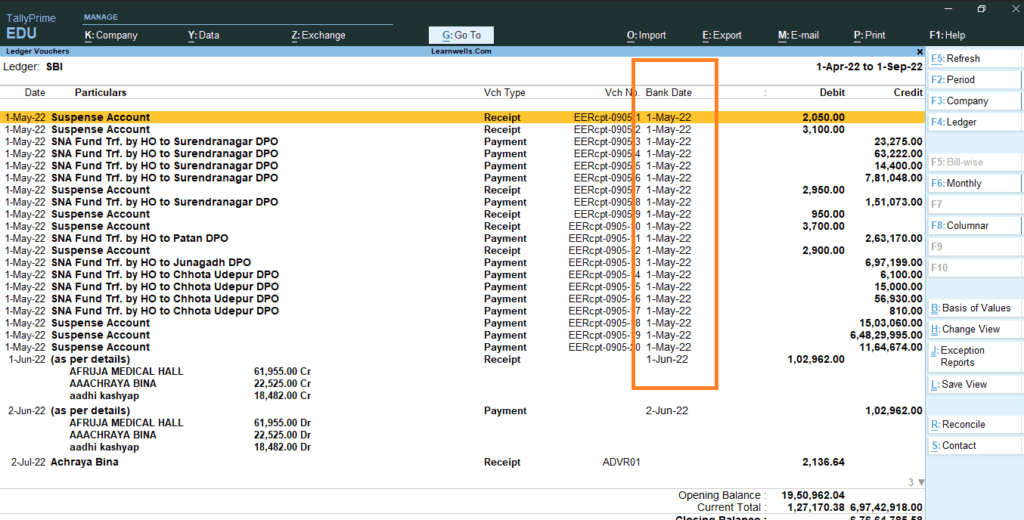
Table of Contents
ToggleBank Reconciliation TDL code to add clearing Date in Ledger:
[#Line: DSP VchAccTitles]
add: Right Field : After : DSP VchNumberTitle :LearnWellBDT
[Field:LearnWellBDT]
use:Medium Prompt
Set As:"Bank Date"
[#Line: DSP VchDetail]
Add : Right Fields : AFter : DSP VchNumber :LearnWellBD
[Field:LearnWellBD]
Use:Date Field
Set as : $AllLedgerEntries[-1].BankAllocations.BankersDate
width:20
[#Collection: Vouchers of Ledger]
Fetch : AllLedgerEntries.BankAllocations.BankersDateHow to use Bank reconciliation Date TDL code:
HOW TO USE TDL CODE:
- Copy above TDL code and make a text file.
- Save text file then load in Tally Prime (Method provided below the code)
- Now bank ledger account.
- You will find ledger with bank clearing date in ledger.
This is best free TDL to have in your Tally . Must have TDL file for Tally ERP9 and Tally Prime that can use for lifetime. This free TDL Code will perfectly work with Tally Prime.
How to create Bank reconciliation TDL file video:
Also get GST and mobile number in Voucher TDL
Watch above video to learn :
- How to customize ledger fields in TDL.
- How to add bank clearing date in ledger screen.
- More TDL files on youtube/learnwell
FOLLOW THE BELLOW INSTRUCTIONS TO LOAD TDL FILE IN TALLY:
- Make a Text file of above code
- Save it in to your computer
- Copy the text file path including Name and extension (as – C:\Users\HP\Desktop\rec\bank reconciliation.txt)
- Open Tally Prime Software
- Click on Help and click on TDL & Addon (for Tally Prime)
- Press F4 (to open a Box)
- Set Load TDL file on Startup – Yes
- Paste The path in blank space
- Press enter and save
- Now your bank reconciliation TDL is ready to use