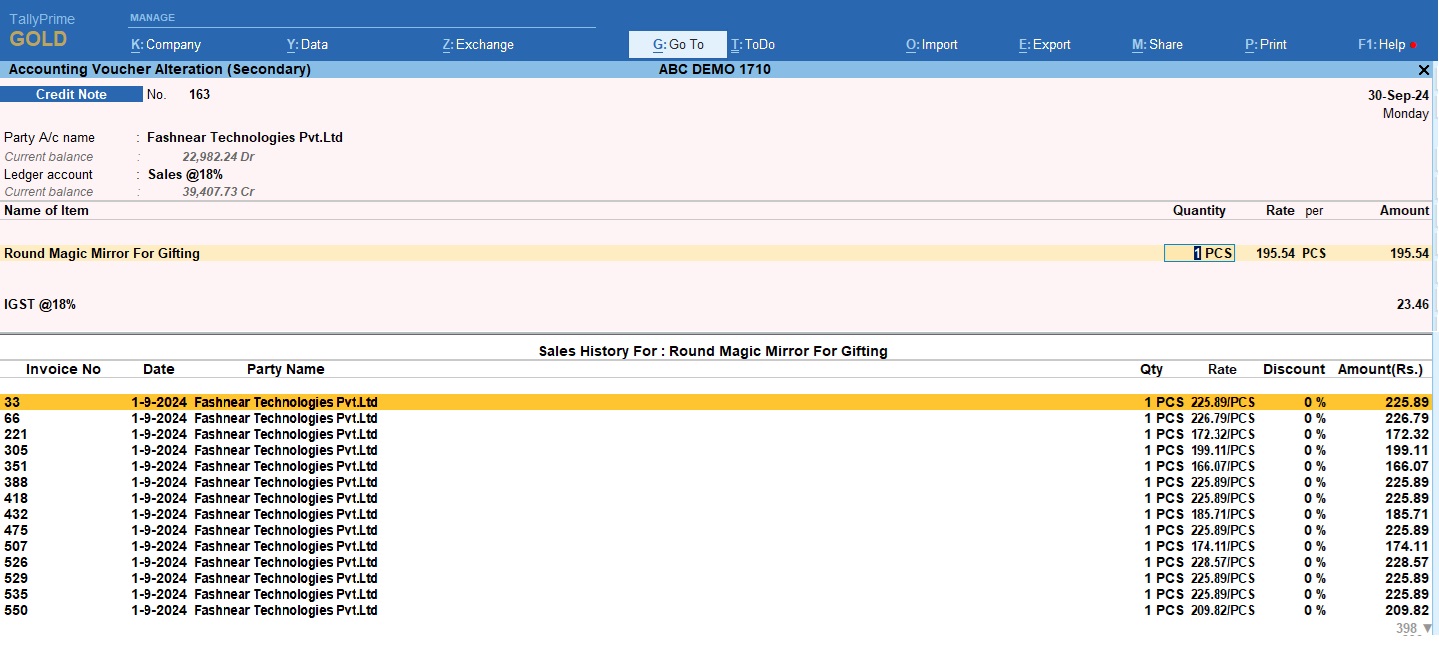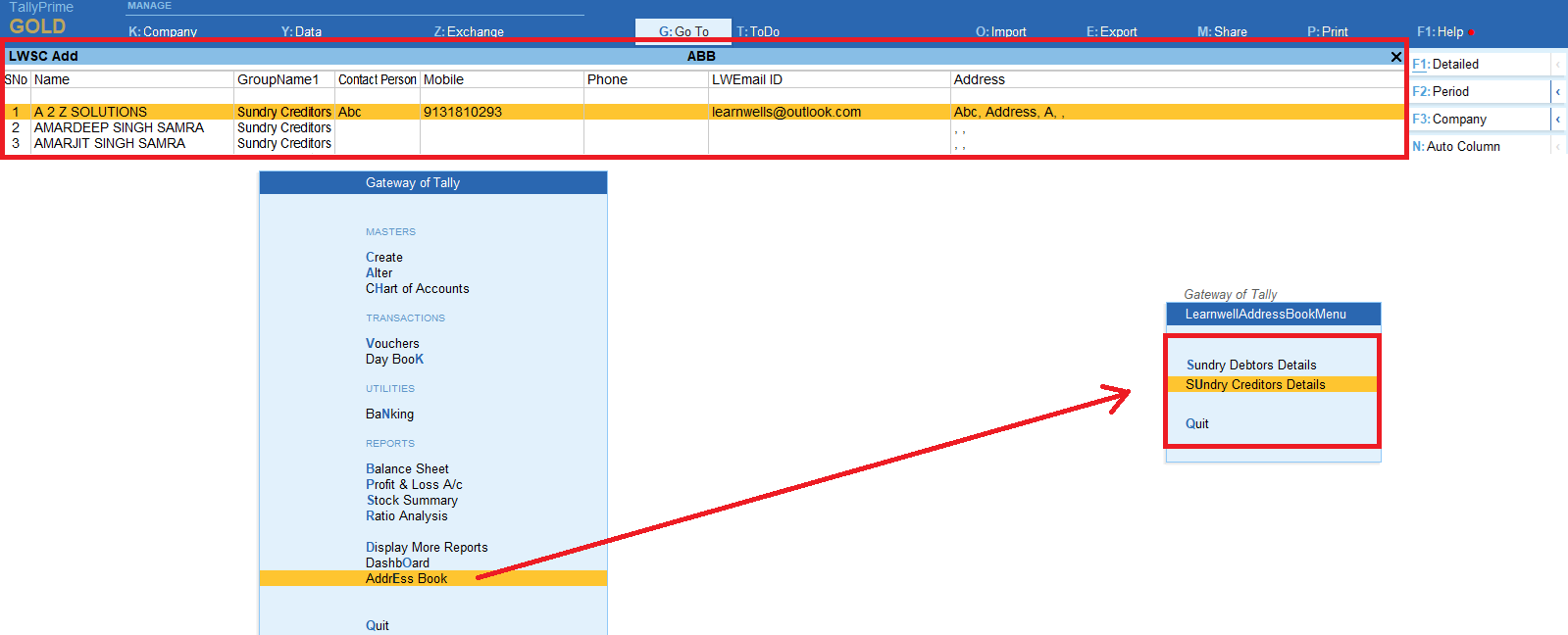With this trick we will create Unlimited High Quality AI images, with the help of google colab. Artificial intelligence (AI) has revolutionized the way we create and consume content. With the help of AI, it is now possible to create unlimited high-quality images in a matter of minutes. In this blog post, we will show you how to create unlimited high-quality AI images using Google Colab and Stable diffusion AI codes.
AI has become increasingly popular in the creative industry, allowing users to generate high-quality images, videos, and other forms of content with ease. Google Colab is a cloud-based platform that provides an accessible and powerful environment for building and training AI models. With Google Colab, anyone can create unlimited high-quality AI images, even without prior experience in machine learning. We discuss the benefits of using this platform for your creative projects. We will also share some tips on how to monetize your AI-generated images and turn your passion into profit.

Table of Contents
ToggleWhat is Google Colab?
Google Colab is a cloud-based platform that allows users to write and run code in Python. It provides a virtual environment with all the necessary libraries and resources required for machine learning and deep learning projects. The best part about Google Colab is that it is completely free to use.
How to Create Unlimited High Quality AI Images Using Google Colab:
- Download above e2tAIimagesstabel file and extract from zip.
- Open Google Colab in your web browser and sign in with your Google account.
- In the Colab dashboard, click on the “File” menu and select “Upload Notebook”.
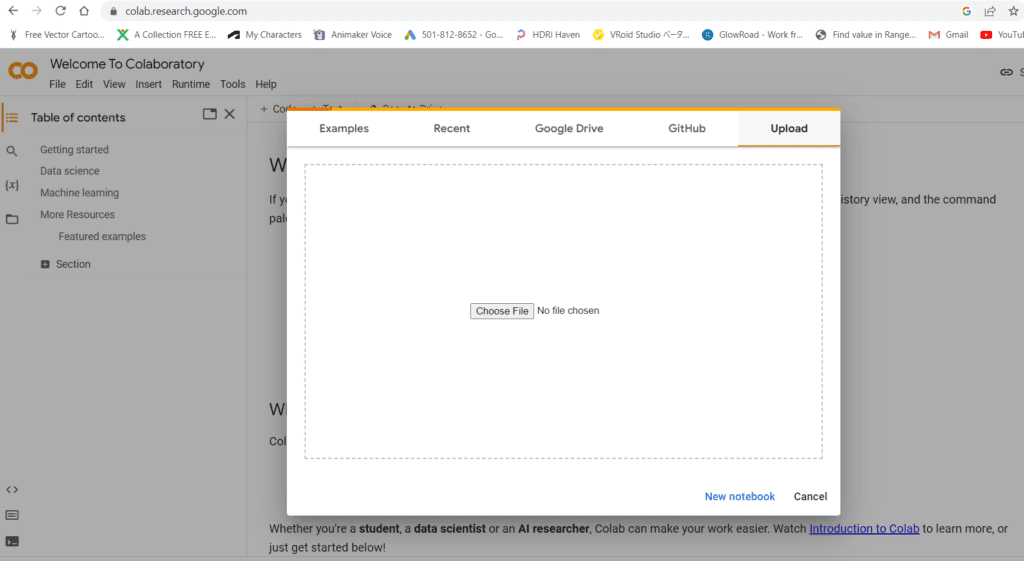
- Select the e2tAIimagesStable.ipynb file from your local machine and click on “Open”.
- Once the file is uploaded, you will see it in the dashboard.
- Click on the file to open it in Colab. The notebook should now be running in Colab, and you should be able to see the code cells.
- Run the first Code. Keep watching at end of running code a link will appear – https://6950976b-a929-44ee.gradio.live
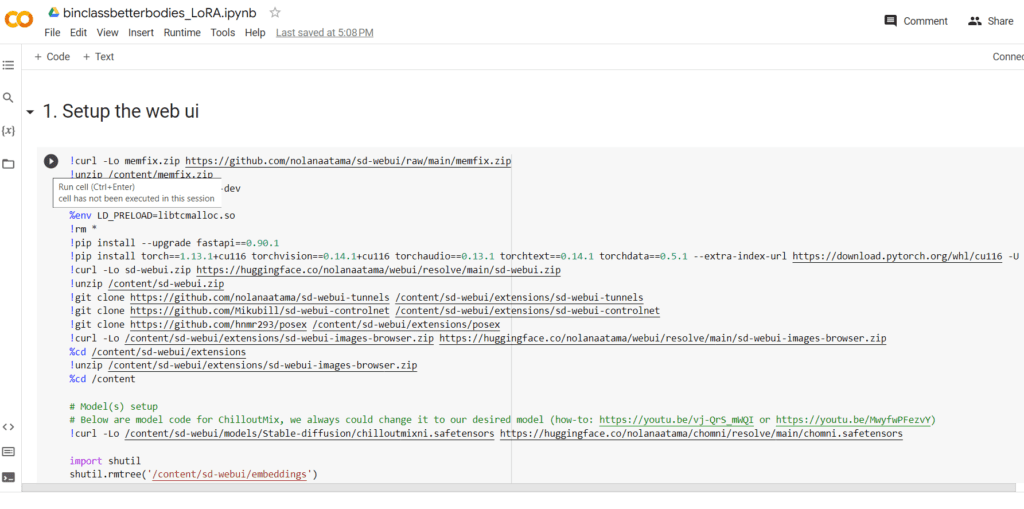
- Now stop code running and cancel.
- Then run 3 number code. Now see keep watching for this link: http://bpqdwigs2hthijugd4nx3vgkvyhw2r7sreqrbka3plyvxk2v5fca.remote.moe
- Now click on link and open in new tab. And now you can write you prompt to generate images.
More detail watch below video:
Benefits of Using Google Colab for Creating AI Images:
Free to Use:
Google Colab is completely free to use, which makes it accessible to everyone, regardless of their budget.
Powerful Resource:
Google Colab provides access to powerful resources such as GPUs and TPUs, which are essential for training deep learning models.
Collaboration:
Google Colab makes it easy to collaborate with others on machine learning projects. Multiple users can work on the same project simultaneously and share their code and data with each other.
Accessible: Google Colab can be accessed from anywhere, as it is a cloud-based platform. This means that you can work on your projects from any device with an internet connection.
How to Earn Money from AI Images:
There are several ways to earn money from AI images. Here are a few ideas:
Sell Your Images:
You can sell your AI-generated images on stock photo websites such as Shutterstock and Getty Images.
Create Custom Images:
You can offer custom AI-generated images to clients for a fee. This could include businesses that need images for their marketing materials or individuals who need images for their personal projects.
License Your Technology:
If you have developed a unique AI algorithm for generating images, you can license that technology to other businesses and individuals.
Youtube Videos of AI Images:
You can create youtube channel related to AI images videos, that can make huge subscriber base and views.
Conclusion:
Creating unlimited high-quality AI images is now easier than ever, thanks to Google Colabs and stable diffusion AI codes of Lora. With the right tools and resources, anyone can create high quality AI images.