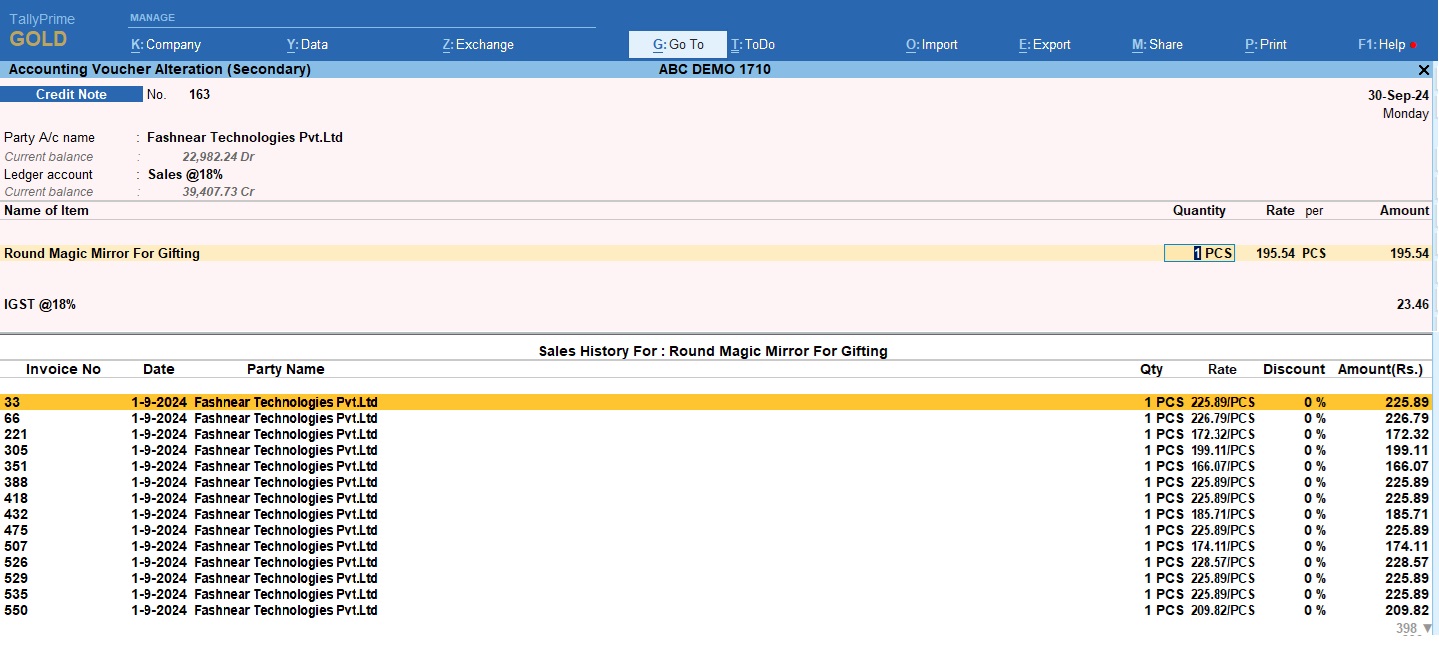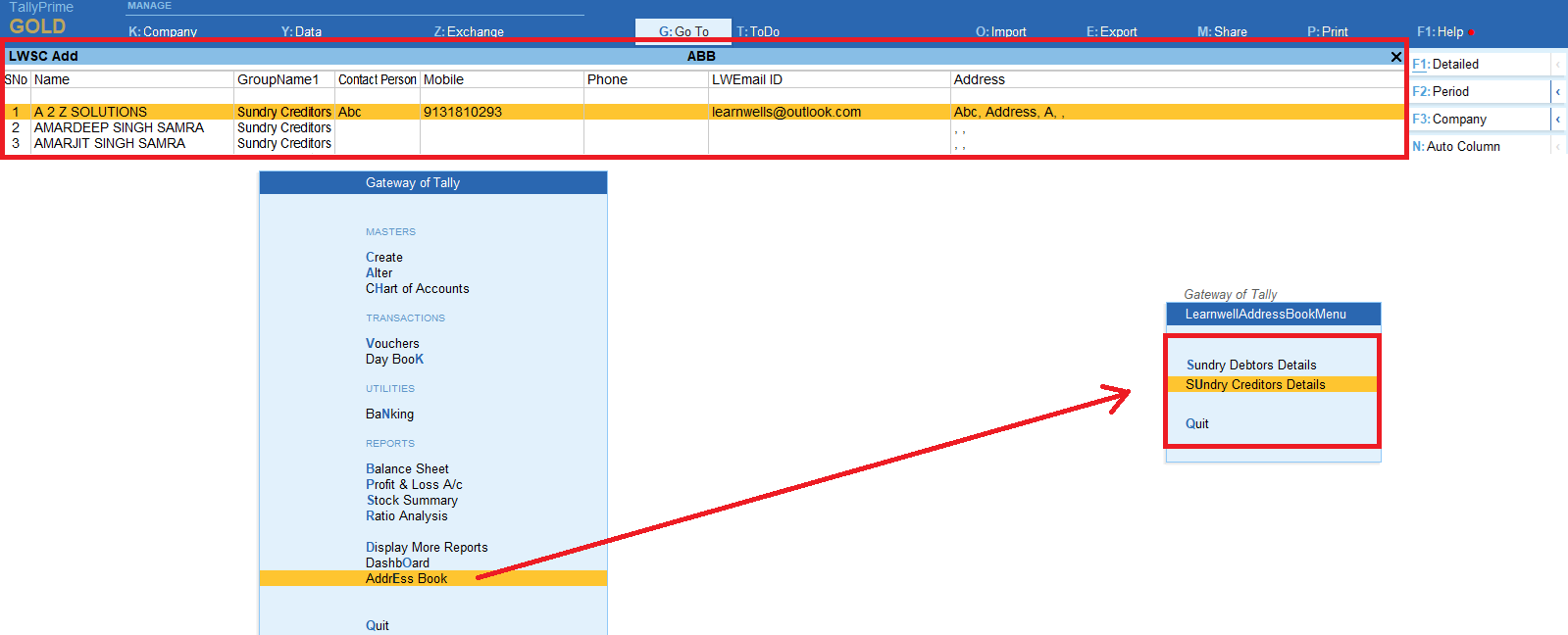In this post we will talk about How to do E-Commerce Entries without any Error. Friends, if our business is on an e-commerce platform, then sometimes we find it difficult to maintain books of our company because we are not able to take entries properly. If we are doing any business, then the most important thing is to enter it’s data and do it’s accounting time to time.
So if we maintain the data for accounting then the best software which is available in today’s date is Tally and it’s latest version right now Tally Prime is very updated as per GST norms. So as we increase our business, as our sales increase, we face problems in data entry because of too many transactions. And even if we done all data entry on time, still the biggest problem comes in GST, due to which we have to face more problems and are not able to file our GST return on time.
So today in this post I am going to tell you how we should enter e-commerce website data into Tally so that none of our errors come in GST. And how to do many entries in bulk and timely.

Table of Contents
ToggleThings to keep in mind when create entries in Tally.
- Proper Master Creation
- Proper Voucher Creation
- Match Bill wise Amount of Sale, Return, Receipt and Expense
Proper Master Creation:
Most important thing when doing entries in Tally to avoid any type errors is proper master creation.
In E-commerce entries we need to create Party Ledger, Sales Account Ledgers, GST ledgers, Bank Ledgers, Expense Ledgers, and also need to create Stock masters and there units.
Precautions for Party Ledger Master:
- Set Country and State Name
- Set GST Type Regular
- Write correct GST Number even verify from GST Portal
- Set E-Commerce operator – Yes in Set/Alter GST details
Precautions for Sales Account Ledgers and Income/Revenue ledgers:
- Create Sales under group Sales Accounts
- Create GST type wise like Sales @5% etc.
- Set GST Applicable – Yes. If you want can put GST %.
- Nature of Transaction always keep Not Applicable.
- We create income or revenue ledgers when we collect any type of charges from customer in our invoice. Like Shipping charge, Gift wrap charge etc. In this keep same GST % of item and put in Indirect Incomes group and Nature of Transaction set to No.
Precautions for GST and TCS,TDS Ledgers:
- You can create a single ledger of IGST, CGST and SGST. No need to create multiple ledgers or percentage wise ledgers because your GST will calculate on basis of Taxable Ledger (Sales or Purchase accounts) and Items. If you create multiple percentage wise GST Ledgers then also no problem.
- Keep percentage of calculation zero, because already we have decided in Taxable Ledgers.
- Choose Group – Duties & Taxes and Type of Tax – GST and Integrated Tax for IGST, Central Tax for CGST, State Tax for SGST.
- In TCS, TDS ledgers select group Duties & Taxes and Type of Tax – Others
Precautions for Expense Ledgers:
- Expense ledgers like Commission, Shipping Charge, or other expenses required when we take entry of 2A related vouchers.
- Keep all in Indirect Expenses group
- Set GST Applicable and GST % – 18%
- If you have income ledger like compensation or offer amount etc. then group will be Indirect Incomes and no need to set GST %
Precautions for Stock item master:
- First create Item unit like PCS, Nos etc with there UQC.
- Set GST applicable in all items.
- Set Item GST %
- Put HSN code
- Nature of Transaction set – Not Applicable
Proper Voucher Creation:
After creating all masters, we can take voucher entries.
In E-commerce voucher entries we need to create Sales, Credit Note, entries along with Receipt and Journal expenses.
Precautions for Voucher creation:
- For any voucher keep voucher number less than 16 digit or keep same invoice number provided by e commerce platform.
- Select Party name then fill party details properly like, buyer details with full GST details and State, Place of Supply. and Consignee details with full GST details and State.
- Put e-commerce operator detail in consignee section of voucher.
- For credit note keep voucher number and voucher date of sales invoice in original sale details section of credit note voucher (Go to more details in Tally sidebar to see original invoice details)
- For Journal vouchers or Expense vouchers also fill e-commerce provider GST number and state to prevent error in GSTR2 (Go to more details in Tally side bar to see party details)
After doing all above things, if still face error in GST report read Fix GST errors post
How to do bulk data entry in Tally in less time:
If you have lot’s of data to take entries then you can not do it manually. Always think smart and use bulk posting tools or Excel to Tally E-commerce Import tools.
With this e-commerce data entry software you can import your all data without any error.
Watch the below videos for more understanding about error free proper bulk entry of ecommerce data in tally :
How to do proper entry of Amazon MTR and Settlement:
How to do proper entry of Flipkart Sales, Credit note, and Settlements:
If you want more videos related to ecommerce data entry, please visit Learnwell channel in Youtube.