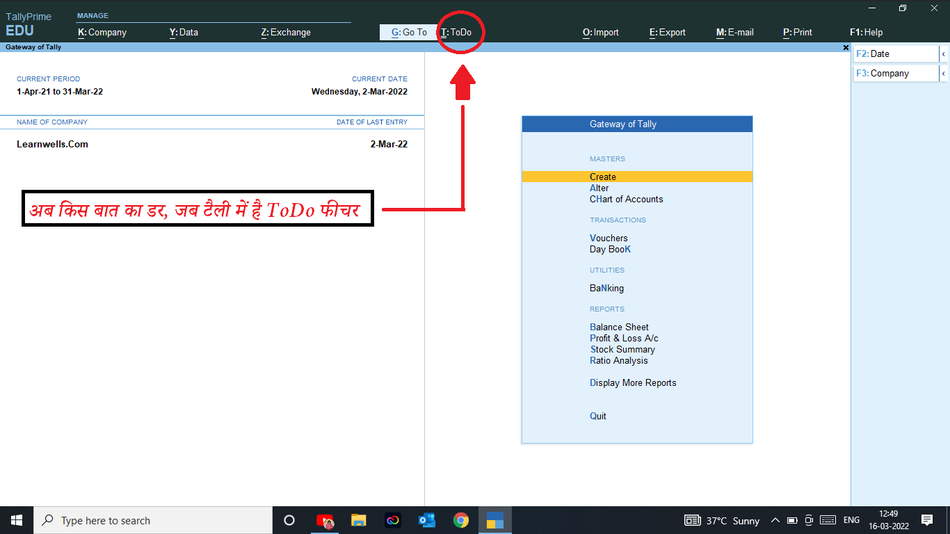Sometime in our life we forget important things and can not finish our work on time.Same things we do at business. We forget to file returns on time, We forget to collect outstanding, We forget to join important meetings, We forget to sign cheques on time, and many more things we can not do on time. To avoid this we maintain manually notes, that is not proper solution. In mostly business to maintain our books we use Tally. And in Tally we can create reminder list or Todo list to solve this problem.So today I have very special free To-Do List Tally Prime TDL for your Tally.With this To-Do Tally TDL we can maintain our to do list in Tally and can excess every time from any screen from Tally. In this we can maintain important notes about our work. We can maintain reconciliation notes about our customers.These things make it must have Tally TDL for Tally Prime.With this Free Tally Prime TDL, Now we can add To-Do List in toolbar button that will help to remember our work and help in finish works on time.
HOW TO USE:
- Copy TDL code Make a text file and save in your computer
- Load in Tally ERP9 or in Tally Prime (Method provided below)
- Now go to To Do button provided in toolbar section beside Goto button.
- Open it and add important work lists with there dates.
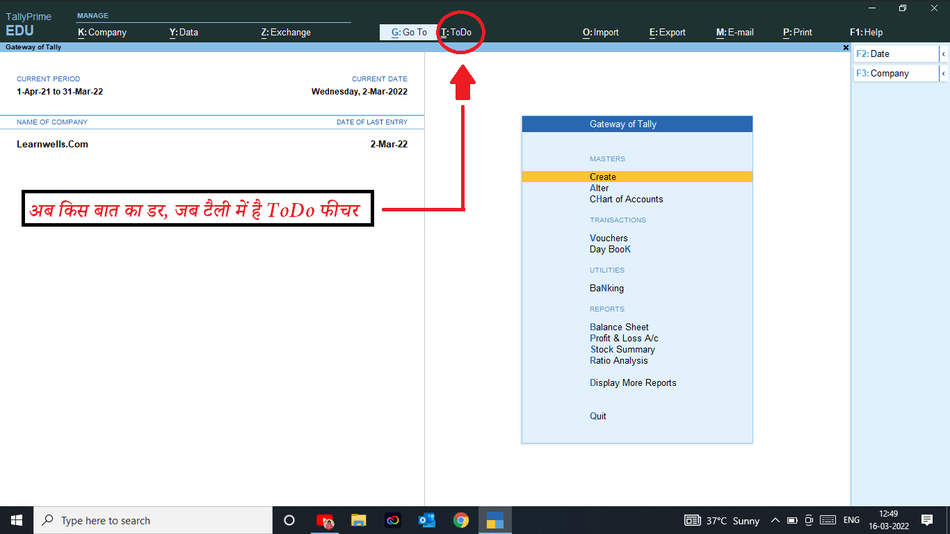
This is best free TDL to have in your Tally . Must have TDL file for Tally ERP9 and Tally Prime that can use for lifetime. This free TDL Code will perfectly work with Tally Prime.
Watch above video to learn :
- How to add toolbar button.
- How to create reminder list.
[#Menu:Gateway of Tally]
Add: ToolBar Button:Before:Import Button:LearnwellToDo
[#Form:Default]
Add: ToolBar Button:Before:Import Button:LearnwellToDo
[#Menu:Default]
Add: ToolBar Button:Before:Import Button:LearnwellToDo
[Button : LearnwellToDo]
Title : $$LocaleString:"ToDo"
Key : Ctrl + T
Action : Alter : LearnWellTodoList
[Report:LearnWellTodoList]
Form :LWTodo
Object : Company
[Form:LWTodo]
Parts : LWtodoHeading,LWtodoTitle, LWtodoDetails
Background : Light Lily Yellow
Width : 70 % Page
Height : 70 % Page
Vertical Align : Center
Horizontal Align : Center
[Part:LWtodoHeading]
Line:LWtodoHeading
[Line:LWtodoHeading]
Field: Name Field
Local: Field : Name Field : Set as : "www.learnwells.com-ToDo List"
Local: Field : Name Field : Style : Large Bold
Local: Field : Name Field : Align : Center
Local: Field : Name Field : Full Width : Yes
Local: Field : Name Field : Color : Blue
Local: Field : Name Field : Inactive : $$InExportMode
Local: Field : Name Field : Skip : Yes
Space Bottom : 0.25 cm
[Part: LWtodoTitle]
Lines : LWtodoTitle
Border : Column Titles
[Line: LWtodoTitle]
Use : LWtodoDetails
Local : Field : Default : Style : Small Bold
Local : Field : Default : Skip : Yes
Local : Field : Default : Type : String
Local : Field : Default : Delete: Storage
Local : Field : Default : Lines : 2
Local : Field : LWtodowork : Set as: "ToDo/Works"
Local : Field : LWstrdt : Set as: "Start Date"
Local : Field : LWstrdt2 : Set as: "End Date"
Local : Field : LWtodoremark : Set as: "Remark"
Local : Field : Default : Delete: Inactive
[Part: LWtodoDetails]
Line : LWtodoDetails
Repeat : LWtodoDetails : LWtodoDetails
Scroll : Vertical
CommonBorder: Yes
BreakOn : $$IsEmpty:$LWwork
[Line: LWtodoDetails]
Field : LWtodowork
Right Field : LWstrdt, LWstrdt2,LWtodoremark
Local : Field : Default : Style : Small Bold
[Field: LWtodowork]
Use : Name Field
Storage : LWwork
Border : Thin Left
Width :80
[Field: LWstrdt]
Use : Short Date Field
Storage : startdate
Border : Thin Left
InActive: $VCurrentlyInService or $$IsEmpty:$LWwork
[Field : LWstrdt2]
Use : Short Date Field
Storage : enddate
Border : Thin Left
Inactive: $VCurrentlyInService or $$IsEmpty:$LWwork
[Field : LWtodoremark]
Use : name Field
Storage : remarks
Border : Thin Left
Inactive: $VCurrentlyInService or $$IsEmpty:$LWwork
[System: UDF]
LWtodoDetails :Aggregate : 3676
LWwork : String : 3675
startdate : Date : 3673
enddate : Date : 3672
remarks :String : 3674
[Collection: LWtodoDetails]
Type : LWtodoDetails : Company
Childof : ##SVCurrentCompany
Format : $LWwork, 50
Title : "Learnwell ToDo"
;; www.Learnwells.com
FOLLOW THE BELLOW INSTRUCTIONS TO LOAD TDL FILE IN TALLY:
- Copy above TDL Code in Text Document
- Save Text file in your computer
- Copy the text file path including Name and extension (as – C:\Users\HP\Desktop\rec\Party Detail.txt)
- Open Tally ERP9 OR Tally Prime
- Press F12 and goto Product and Features (for Tally ERP9)
- Click on Help and click on TDL & Addon (for Tally Prime)
- Press F4 (to open a Box)
- Load TDL file on Startup – Yes
- Paste The path in blank space
- Press enter and save

Now your TDL is ready to use.
-
2023 Best Trick to Create Own Unlimited High Quality AI images
With this trick we will create Unlimited High Quality AI images, with the help of google colab. Artificial intelligence (AI) has revolutionized the way we create and consume content. With the help of AI, it is now possible to create unlimited high-quality images in a matter of minutes. In this blog post, we will show…
-
Ultimate Ecommerce Reconciliation
With this automatic Ultimate Ecommerce Reconciliation utility we can reconcile all type E-commerce platforms (Amazon, Flipkart, Meesho, Myntra etc.) sales with there payments. We can reconcile all data order wise and stock item wise with one click. Also try Excel to Tally Ultimate Ecommerce Import This Ultimate Ecommerce Reconciliation utility has below features: Other benefits…
-
2023 Best Tally TDL to See Party Wise and Product Wise Sale Report
This Tally TDL to See Party Wise and Product Wise Sale Report will help to see which item you sold more and which item you sold less. And same also can see which customer buy which items more and which customer buy which item less. We all know Tally is a popular accounting software used…